The Indian e-commerce market is growing at a rapid pace, by virtue of offers, lower prices and constant schemes and deals which are constantly being brought in by existing giant online merchants such as Amazon , Flipkart etc or eithery by new start-ups . Many a times, we come to know that we could have got a product which we recently purchased even more cheaper! and even more discount. So, in order to save from such an afterthought below is an exclusively Indian Online shopping guide to get maximum discounts on online shopping be it flipkart , amazon , paytm or any online merchant.
Before we start our guide, let us cover the steps in brief which we are going to follow –
1. Comparing Prices of the good we want to purchase on all major e-commerce sites using easy to use tools.
2. Next selecting the best online merchant with lowest price.
3. Getting Online Shopping coupon for the online shopping site selected .
4. Selecting and using the best Cashback provider for the online shopping site and visiting the product through it.
5. Applying the sortlisted coupon which we got in Step.2 after being redirected to the online shopping site by Step 4.
6. Selecting the best eWallet / Payment gateway / Credit or Debit Card to get even more Cashback or Reward Points in our wallet.
Now, let us cover each of the above steps –
Step # 1 – Comparison

Many a time we simply browse for a product on our favorite online merchant, without looking for the same on other merchants. The same product may be available for even lesser amount on other site , but opening different sites for a single time can be very much time consuming. So , in order to reduce the time as well as efforts we can use online comparison sites such as CashKaro (CashKaro also provides Free Rs.25 as welcome bonus!), as well as mobile users can achieve the same by using apps such as LafaLafa. Both these services not only provide Online price comparisons but they also provide CashBacks for the same merchants (which is extra discount added later for your purchases – Click here to know more about Cashbacks). Thus by providing you both services for free these help you save a lot of your time and hard earned money.
Step # 2 – Selecting the online shopping merchant
Now, select the online shopping website which provides you the product for lowest price . But hold on we aren’t going to shop right now, We may look for extra Coupon Codes which we can add before payment processing as coupons are exclusive of cashbacks .
Coupons – Discounts before Payment. (Before paying for product)
Cashbacks – Discounts after Payment. (After paying for product credited in your wallet of cashback providing website).
Step # 3 – Getting Coupons for the selected shopping merchant
Getting coupons for online shopping merchant we selected is quite easy. Do note that nowadays, coupon sites are indirectly linking to “deals” pages instead of providing Coupon codes/Promo codes , so do try to get text coupons as much as you can (e.g APP10 , FGTUO14 etc).
These 5 Best Indian Coupon sites can help you in getting the proper promo or coupon codes. Do note down the coupon code , which we can apply later.
Step # 4 – Selecting the best CashBack providing service for the product
Cashback service providers give you cashbacks just for shopping on your desired online shopping site after visiting through their interface. Cashback have the advantage that they can be clubbed with coupons to get additional discounts! . You can find the best Indian Cashback providing websites here , and if you are a mobile user we have Cashback providing apps available too! which you can find in the article – Best Cashback providing apps for Indian shopping.
Step # 5 – Applying Coupon code on the online shopping merchant product page after being redirected from Cashback site from Step 4 , Use the Coupon code obtained in Step 2 (if any) and click on apply.
Step # 6 – Selecting the Best Payment Gateway
This Step is the most recent one and most unknown, the growing popularity of eWallet or eMoney payment gateway service providers in India has started a competition amongst them. And as a consequence, they’re providing additional cashbacks on every rupee spent through them (e.g You can get Flat 20% extra cashback in addition to Step.4 cashback if you use Oxigen Wallet to purchase articles on eBay.in) .
Click here to view the eMoney or eWallet service providers in India.
Thus, We can combine all the above steps to get maximum discount, the above steps can thus be summarized as (Let us consider an example of purchasing an article on eBay.in Let article price be Rs.200 ) :
Total Discount = Step 1,2 (Lowest price in our example – eBay) + Step 3,5 (Coupon Code : e.g CODE100 to get Flat Rs.100 off before paying) + Step 4 (Cashback provider : Cashkaro 10% cashback = Rs.10) + Step 6 (Cashback by Payment gateway : Oxigen wallet = 20% = Rs.20) ,
thus total discount now equals = 100+10+20 = 130 !
(Though you have payed rs.100 but you also have obtained rs.10 in your cashback service site, and rs.20 in your ewallet which are nothing but your savings! which you can redeem to bank or even use for shopping! And yes, Congratulations! as you’ve earned even more discount than others , and as they say –
Every rupee saved is Every Rupee Earned.
So, Keep Saving Keep earning! Enjoy even more discounts on your purchases like never before! . If you have any doubts/queries regarding any of the steps feel free to comment .











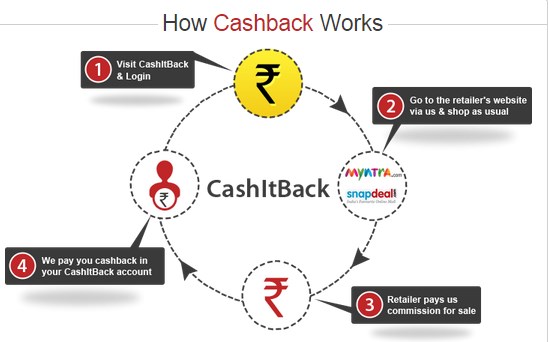




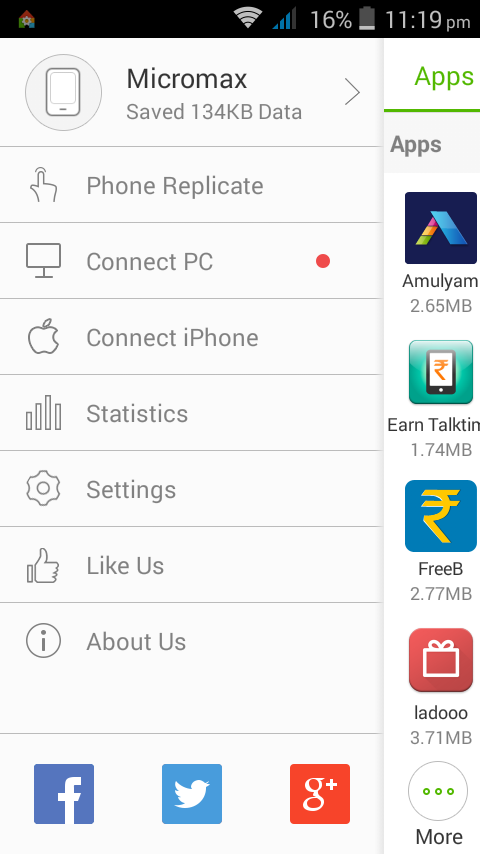





![Tutorial – How to [show older]/fake “last seen on” in Whatsapp [Hide your online status]](https://techapple.net/wp-content/uploads/2014/11/Screenshot_2014_11_24_14_42_12.png)

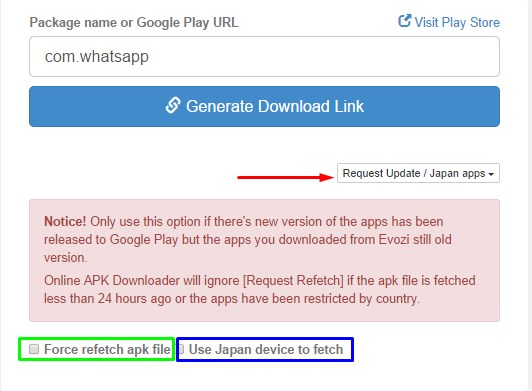


 ApkLeecher.com may be defined as a worthy alternative to Evozi Aok Downloader, it also works in the Same way as that of Evozi, you either have to enter the Package Name, Google Play URL or the App name of the App you want to Download and click on Blue-button “Generate Download Link”
ApkLeecher.com may be defined as a worthy alternative to Evozi Aok Downloader, it also works in the Same way as that of Evozi, you either have to enter the Package Name, Google Play URL or the App name of the App you want to Download and click on Blue-button “Generate Download Link” Downloader-Apk.com is yet another alternative to Evozi Apk Downloader/Apk Leecher and like the previous two the interface too is quite Similar, We simply have to enter the App Package Name or Google Play URL ,and click on the Blue “Generate Download Link” button.
Downloader-Apk.com is yet another alternative to Evozi Apk Downloader/Apk Leecher and like the previous two the interface too is quite Similar, We simply have to enter the App Package Name or Google Play URL ,and click on the Blue “Generate Download Link” button.






