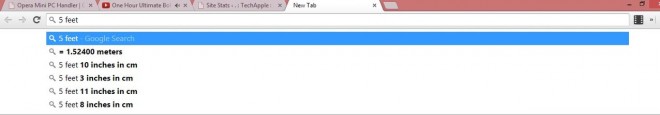ARChon is the first Android Emulator which is supported on Google Chrome OS! It works on Google Chrome browser too and thus can be used on Windows , Linux as well Mac OS too!! It uses the default Android Runtime Package for running the Android apps however, sooner we expect that Google will officially launch support for Android apps on Chrome! till then, we can use ARChon as it does the job pretty decently .Archon Android emulator will also Run Android Apk in Chrome OS / Chromebooks.
Pre-requisites :
- Google Chrome browser with an Internet Connection.
- ARChon Runtime Package/Extension installed on Google Chrome .
- A Modified .apk Android App package for testing Purpose (e.g we will be using 2048 Game Apk for this purpose , You can download 2048 from here).
Method :
- First of all , download the runtime which is appropriate for your system:
| Runtime | Download |
|---|---|
| ARChon 1.2 – Intel x86 Chrome 64-bit / Chrome OS 64-bit (OSX: Use this in Chrome Canary) | BitBucket :: MirrorMD5:d77b468339cc512e121c003cc97715db |
| ARChon 1.2 – Intel x86 Chrome 32-bit / Chrome OS 32-bit (OSX: Use this in Chrome Stable) (Win7 32-bit: Use something like Chrome Beta 38.0.2125.77 beta-m) | BitBucket :: MirrorMD5:9c9844e2591a27d952098581011a2bce |
| ARChon 1.2 – ARM (i.e ARM-based Chromebooks) | BitBucket :: MirrorMD5:3d6955c7702baf1e1d16a000d9f67b10 |
- Unzip it into a folder ,Now load it as an unpacked extension, as shown in the image below
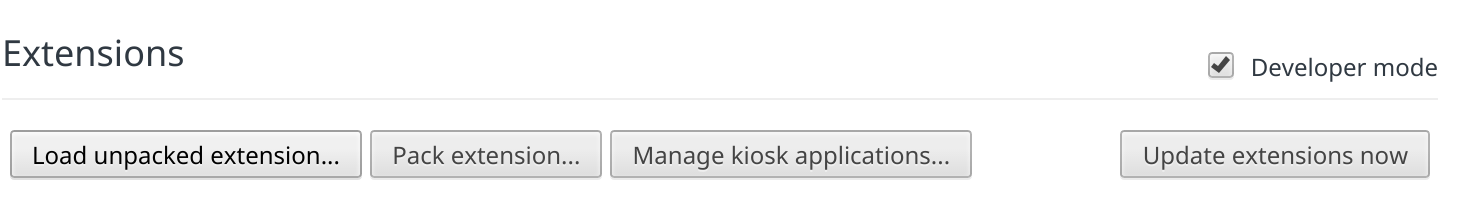
- Once you have loaded the extension , please enable it by checking the Enable option besides the extension name .
- Now extract the android Apk package which is converted into Chrome OS compatible into another folder and Load that too as an extension in Google Chrome (You can try with the above linked 2048 Game link).
- Once you have loaded the game as an unpacked extension, it too will be shown with other extensions, now simply click on launch as shown in the image below-

- Now once you have clicked on Launch Your Desired Android App will be loaded! as shown below –
 Amazing isn’t it ?
Amazing isn’t it ?
Drawbacks –
- The Default Android Apk files do not work directly they need to be converted first into Chrome Compatible Apk’s which you can be created by an app mentioned here.
- This is a proof of concept. You can run up to 4 Android applications right now with the regular runtime. Read the multiple apps manual to load more than one application at a time. To load unlimited number of apps read the ARChon runtime guide.
I personally found this very unique and interesting , do comment your views and problems which you face while installing / running the apps . I am always happy to help 🙂
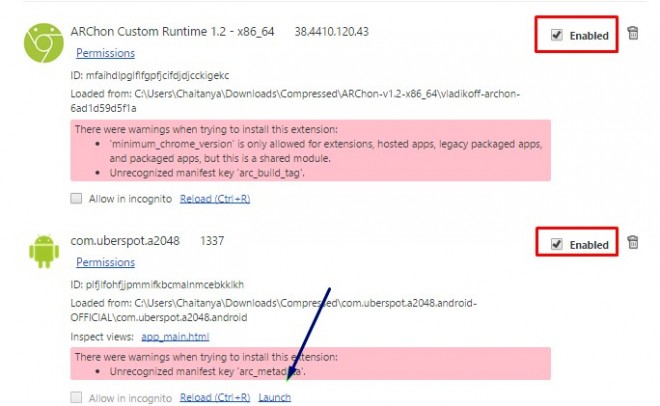
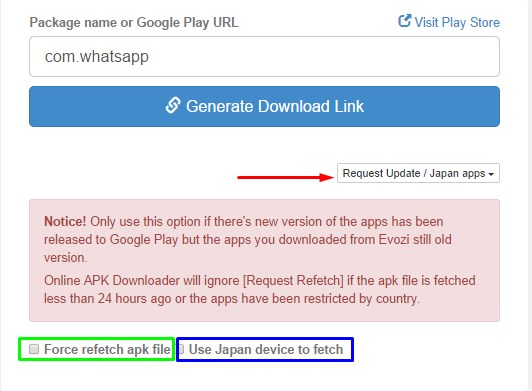


 ApkLeecher.com may be defined as a worthy alternative to Evozi Aok Downloader, it also works in the Same way as that of Evozi, you either have to enter the Package Name, Google Play URL or the App name of the App you want to Download and click on Blue-button “Generate Download Link”
ApkLeecher.com may be defined as a worthy alternative to Evozi Aok Downloader, it also works in the Same way as that of Evozi, you either have to enter the Package Name, Google Play URL or the App name of the App you want to Download and click on Blue-button “Generate Download Link” Downloader-Apk.com is yet another alternative to Evozi Apk Downloader/Apk Leecher and like the previous two the interface too is quite Similar, We simply have to enter the App Package Name or Google Play URL ,and click on the Blue “Generate Download Link” button.
Downloader-Apk.com is yet another alternative to Evozi Apk Downloader/Apk Leecher and like the previous two the interface too is quite Similar, We simply have to enter the App Package Name or Google Play URL ,and click on the Blue “Generate Download Link” button.







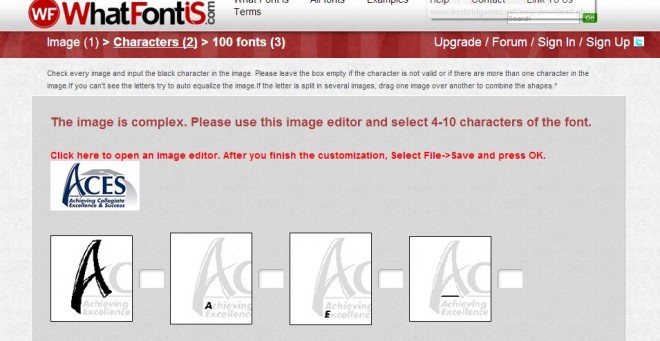
 WhatFontis.com is an awesome and easy to use website which helps in detecting the font from the image .
WhatFontis.com is an awesome and easy to use website which helps in detecting the font from the image . WhatTheFont tool provided by myfonts.com is yet another easy to use website which helps to detect Font from an Image. The Method to detect font too is very similar to WhatFontIs –
WhatTheFont tool provided by myfonts.com is yet another easy to use website which helps to detect Font from an Image. The Method to detect font too is very similar to WhatFontIs –

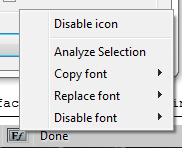
 Not all users will be using Google Chrome, Firefox users too have an addon for Firefox – Font finder which can be used to detect Fonts on the Website which is currently visited. For detecting font using Font Finder
Not all users will be using Google Chrome, Firefox users too have an addon for Firefox – Font finder which can be used to detect Fonts on the Website which is currently visited. For detecting font using Font Finder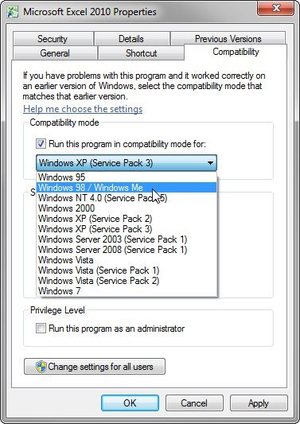
 This is another big Compatibility issue faced by most of Us, and the Solution too is quite Simply according to the Problem . If you are facing the error while launching the setup file, simply
This is another big Compatibility issue faced by most of Us, and the Solution too is quite Simply according to the Problem . If you are facing the error while launching the setup file, simply 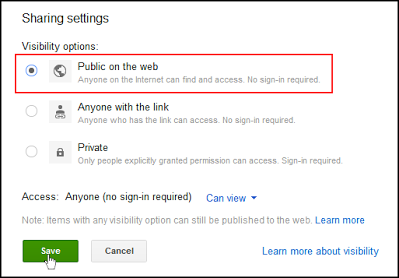




 This is probably the most efficient and easy to use amongst all the Google drive Permalink sites, as guessed from the Screenshot its quite easy to use too , We just have to enter the Sharing URL and click on the “Create Direct Link” button, and that’s it ! The direct URL will be generated in the Output Link which we can copy and share as a Direct Download Link .
This is probably the most efficient and easy to use amongst all the Google drive Permalink sites, as guessed from the Screenshot its quite easy to use too , We just have to enter the Sharing URL and click on the “Create Direct Link” button, and that’s it ! The direct URL will be generated in the Output Link which we can copy and share as a Direct Download Link . This is yet another site to generate Google Drive direct links – and is quite easy to use , we just have to enter the Google Drive Sharing URL and click on Generate Permalink button and the Permalinks will be generated. Also this site contains advanced features such as
This is yet another site to generate Google Drive direct links – and is quite easy to use , we just have to enter the Google Drive Sharing URL and click on Generate Permalink button and the Permalinks will be generated. Also this site contains advanced features such as gdriveurl.com is one more site which performs the generation of google drive direct links, it also includes extra features which are useful such as mydrive but for the annoying ads they degrade the overall experience of the site, and hence ranked third in this article .
gdriveurl.com is one more site which performs the generation of google drive direct links, it also includes extra features which are useful such as mydrive but for the annoying ads they degrade the overall experience of the site, and hence ranked third in this article .