In my last article I covered the introduction and setup of ARChon Android emulator for Chrome, but it requires a little bit modified Android apps (apks) for running them. So , this article will cover how to convert android Apk apps to compatible Google Chrome apps , before I begin this tutorial for https://techapple.net/2014/09/3-websites-directly-download-apk-google-play-store-pc-mobile-requirement-device-id/ might be handy! So let’s begin..
Pre-requisites :
- Google Chrome OS/Browser with ARChon installed .
- Twerk! Google Chrome extension for converting apps (Click here to Download Extension)
- Internet Connectivity (if required by the app).
Procedure :
- Download the Android apk file of the app you want to run.
- Now, launch the twerk extension ! You will be shown an image as shown –

- Here, simply drag and drop your Apk file which you want to run, the next screen will take you to the app configuration page – here, enter the package name(Google Play Market name (e.g com.paisawiz ) and other , its uniwue for each app . and the App name , you can also select other options such as screensize, orientation etc .
- Once you are done with this click on the pink colored icon at the bottom.

- Now, it will ask you to select directory for saving the unackaged chrome extension , Please select the folder from where you intend to load it (I highly recommend creating a new folder for each unpackaged app).
- Once you are done with unpacking the app into a folder Load the app into extensions as unpacked app in developer mode of Google Chrome and Launch it !! :).
- The tutorial for Loading and launching the app is available here.
Thanks for reading this 🙂 If you have any doubts/queries feel free to comment 🙂
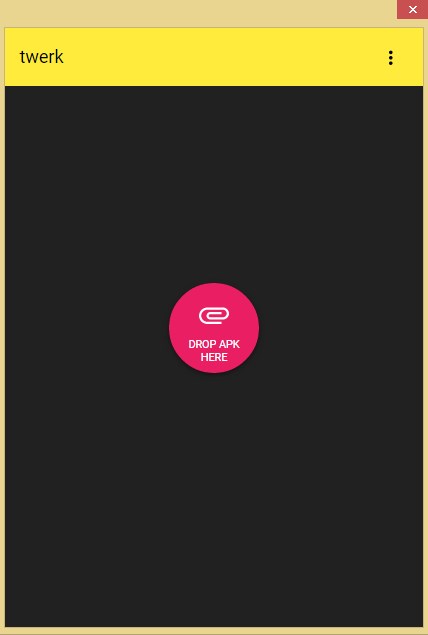
Leave a Reply