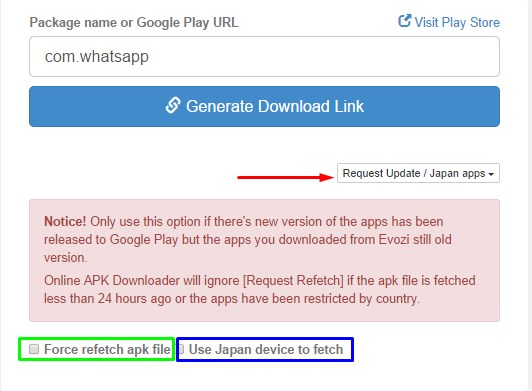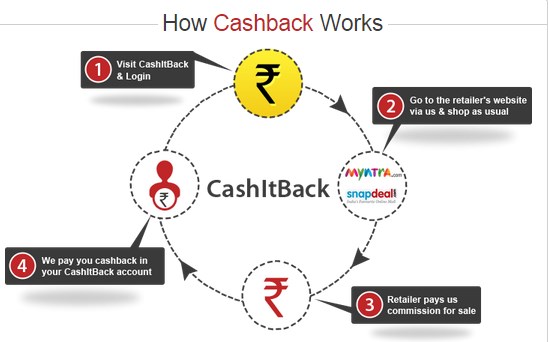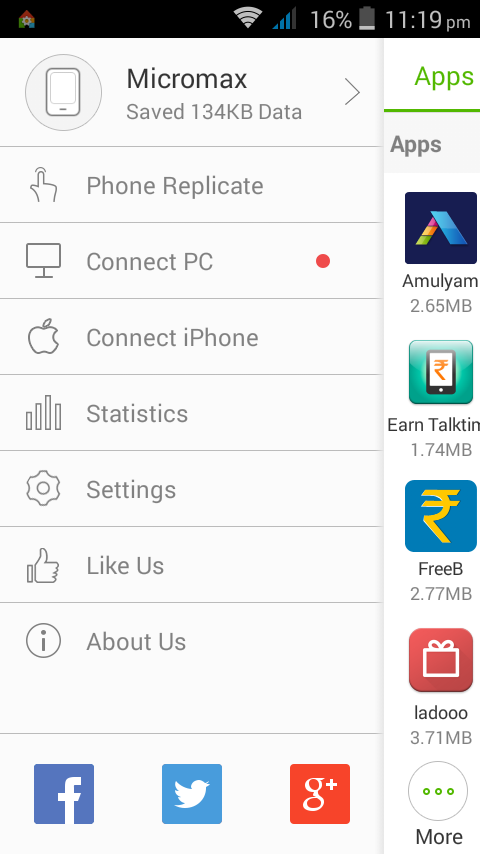Check Out..How IDM Internet Download Manager Works !!!
Share
Hello Guys 🙂 ,
You Must have Wondered How IDM i.e. Internet Download Manager works.. as it gives higher speeds easily when compared to any other Download Managers such as Orbit Downloader, Smart Get,Download Add-ons and extensions from Mozilla Firefox,Google Chrome,Opera,In

ternet explorer, DAP [Download Accelerator Plus] etc etc
Its because the Number of threads/resume support of a link..
Generally Download Managers, any . are useful only and only if The Download Link is Resume Supported.. Now What IDM does is that it converts a download link into maximum 16 Sixteen Different Small Small Parts And It requests these 16 parts at the same time to download server which has resume support… after all parts have been completely Downloaded it merges all these small-small parts into a single File and Shows up the Downloaded file to You .. But this method has a major drawback .. as the file downloaded by IDM is not continuous you cannot preview the file such as listen or watch MP3 or a video untill its Completely Downloaded Full i.e. 100%
but in the case of Other Download Managers such as Smart Get/ DAP they also give multiple threads to the server but they do not break the files into parts.. so the file is continuously downloaded but due to unsplitting it gives a lesser speed compared to IDM.. however Download Managers have a Plus Point +. i.e. Even partly downloaded file such as 10-20% downloaded can be previewed means you can pause the download and check whether the mp3/video being downloaded is the one you require or not..
So this is the story of Both The Download Managers selecting the Best Among them for your use is solely your Choice.. But For Me IDM is Simply the Best 😉