Theater Plus is a great app to watch live Movies, TV Shows, and Web Series online on your Mobile. It saves hassles of buying a premium OTT Subscription to watch your favorite content.
Theater Plus has unique features such as online subtitle support, Smooth Video Player optimized for Streaming experience, multiple tv shows, and latest movies for FREE!
In this article, we present you the latest Theater Plus App APK to Download which can be used on your Mobile as well as PC –
| Download Link | Download Link |
|---|---|
| Operating Systems : | Android OS (All Versions) |
| Type of APK : | Latest Release ARM |
| License : | Free |
Theater Plus App Features –
- Get TV Shows for All Major OTT Platforms for All Countries
- Multiple Language & Regional Content
- Latest Movie Releases (Local as well as International)
- Stream Videos ONLINE with Subtitle Support without Buffering!
- Download your favorite Content for OFFLINE Viewing
- Works on All Android Versions and Android Phones along with Firestick.
- Theater Plus can also be Downloaded and Installed on PC / Windows 10/8/7 and Mac OS X systems.

How to Install Theater Plus APK on Android Phone –
- To Install Theater Plus app, You need to enable “Installation from Unknown Sources” feature on your phone. Please read on below, to enable it –
- Navigate to “Settings” on your phone , Now select “Security” and toggle on the “Installation from Unknown Sources Option” as shown below –

Now, click on the APK file we downloaded. Tap on “Install Anyway” in Google Play Protect pop-up. Incase, the above link, did not work for you , you can use the link below to Download the latest Theater Plus App-

The Streaming Enhanced Video Player combined with the vast amount of content available, makes Theater Plus a must have app on your mobile phone.
How to Install Theater Plus on PC / Laptop (Windows) and Mac OS X –
Since, Theater Plus is an Android based app, we need to install Android OS on your system. This can be achieved using Android Emulators.
You can compare and Download the Various Android Emulators for PC or if you are a Mac user you can compare the Android Emulators for Mac .
We highly recommend you use Nox Player for smooth streaming, just as we have tested and using it in our Jio TV for PC tutorial.
- Install Nox Player / Android Emulator from the links given above.
- Download the Theater Plus APK for PC from the link given below –
Now, simply drag and drop the APK into emulator home screen! . That’s it! Theater Plus will now be automatically installed in your emulator. After installation its as easy as simply tapping on the Theater Plus icon to launch and start streaming 🙂 . No need to configure audio/video anything, it starts working out of the box!
You can now start enjoying Premium TV Shows for free on your PC & Laptop without buffering for Free using Theater Plus! . Please feel to let us know any issues in the comments section below .
![Download Theater Plus App for Android [ Latest APK ] | PC & Mobile Supported](https://techapple.net/wp-content/uploads/2019/10/1.jpg)
![Get 12 Months Gourmet Passport for FREE! [1+1 on Drinks & Food] | Unlimited Unlocks](https://techapple.net/wp-content/uploads/2019/09/Screenshot_38.jpg)









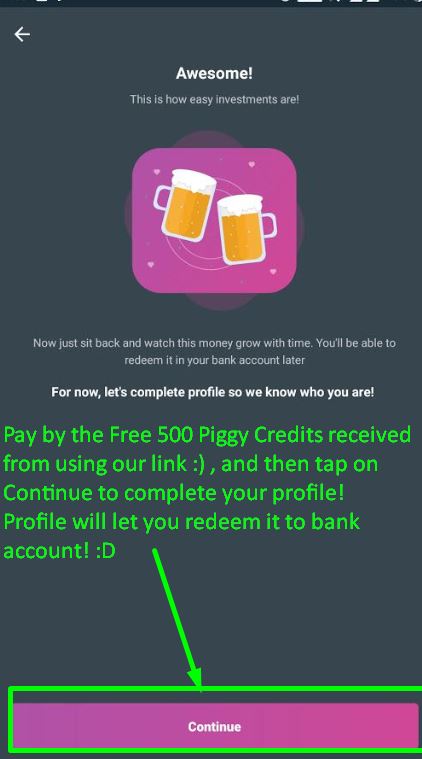



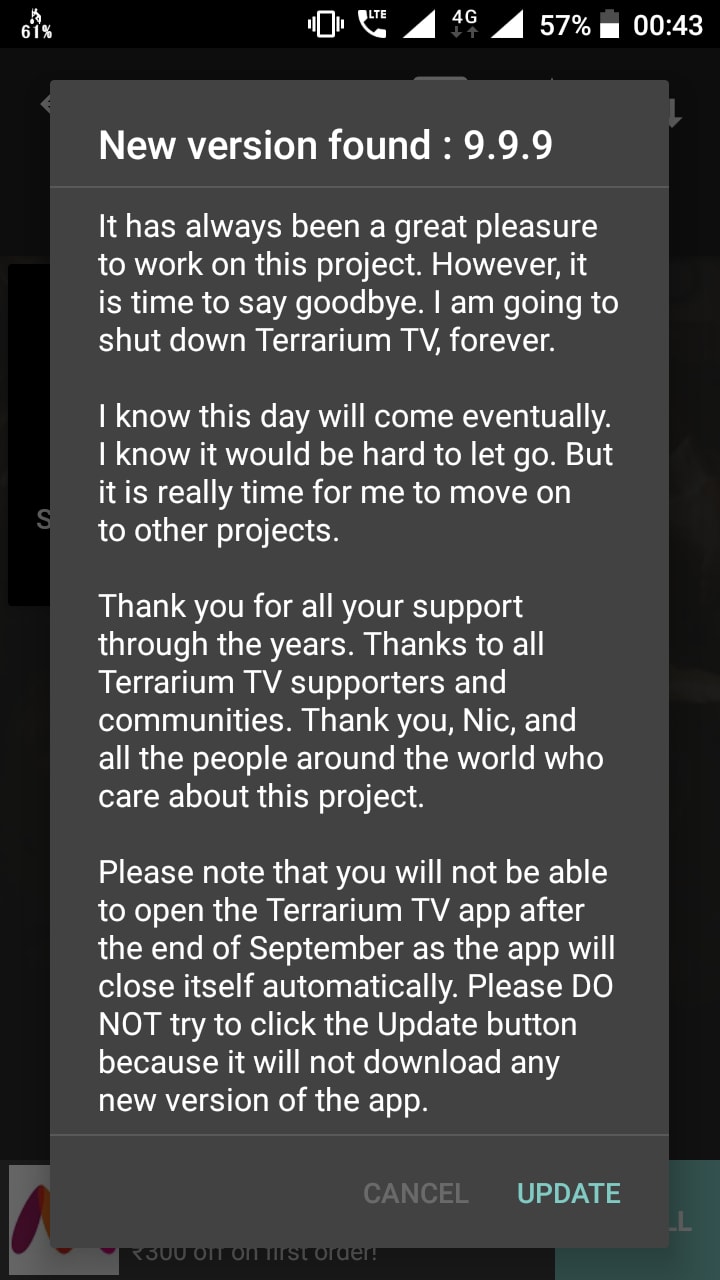




![Top 5 Torrent VPN Apps for Android with Security & Speed [2020] | Anonymous Torrent Downloading & Unblocking](https://techapple.net/wp-content/uploads/2018/07/vpn1.png)




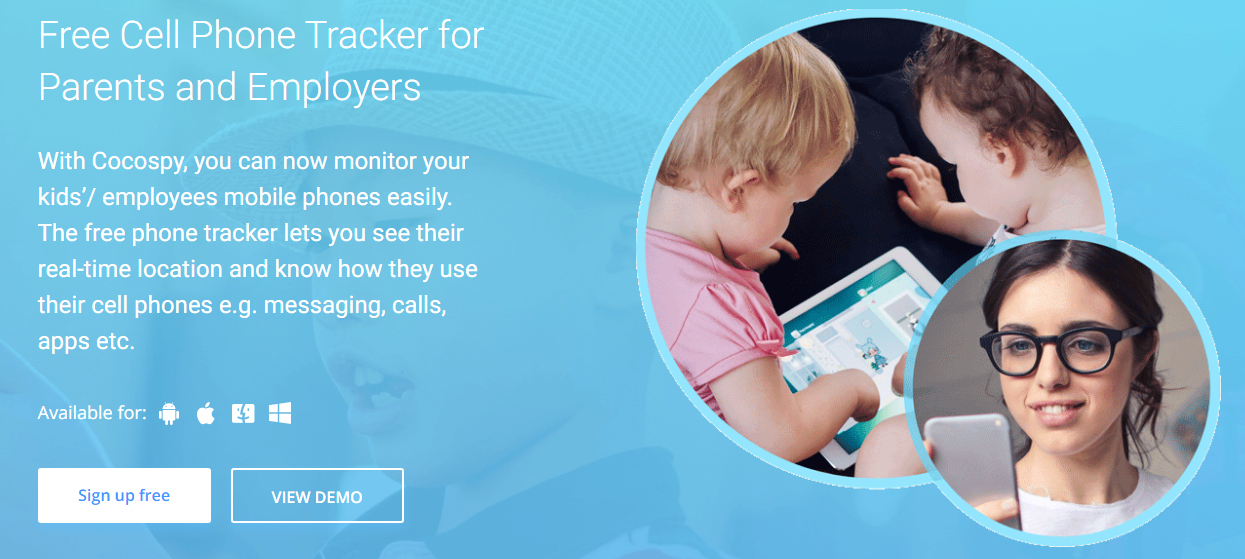








![How to Install and Run Chrome Apps & Extensions on Android [Full Tutorial]](https://techapple.net/wp-content/uploads/2018/05/img3.png)


















