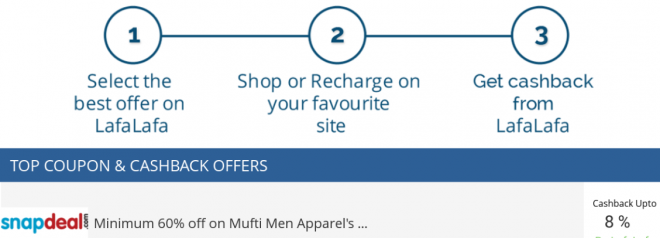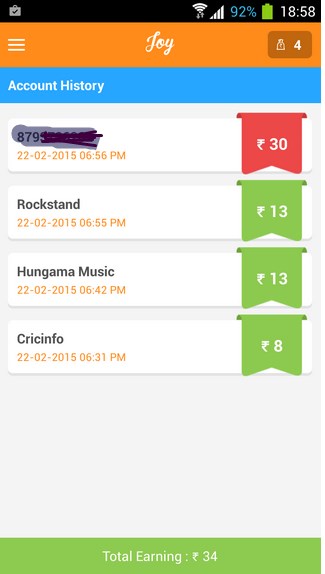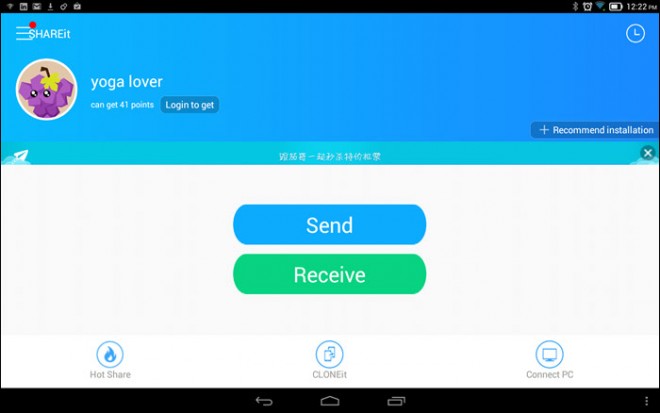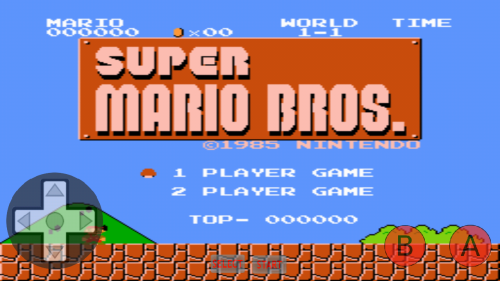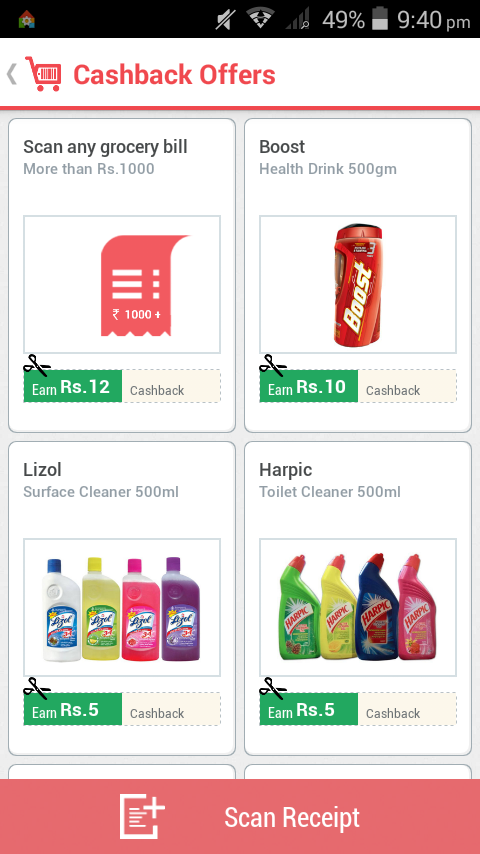Cashbacks on online purchases are now becoming the next hot thing in Indian e-commerce after coupons, so the increasing popularity brings in increasing Cashback providers. Lafalafa is an interesting service/app providing cashbacks on online purchases , lafalafa is unique in many ways such as it has its own cashback app for mobile shoppers , plus website too for PC users. Lafalafa has been developed in such a way that all the working coupons are automatically integrated into purchases made through lafalafa ensuring Maximum discounts + minimum prices!.
Some Salient features of Lafalafa –
- Lafalafa supports all major online shopping portals such as Flipkart, Paytm, Mobikwik, Jabong, Shopclues, Yatra, eBay, PizzaHut etc for cashbacks.
- Its the only online deals /cashback website which categorises deals/offers depending upon your Bank account, thus it not only helps you in getting the best offer for your bank/credit card, but it also protects from getting trapped into disguised & misleading offers which won’t work with your bank account . Again saving your precious hard-earned money!
- Lafalafa automatically provides coupons and best deals if you browse your desired product on online stores through the Lafalafa Website/App . Thus, saving your precious time searching for best deals & coupons, as well as giving you the lowest possible purchasing price online.
- Not only, you get the product on lowest purchase price, but you even get additional Cashbacks on your purchases . [Cashback is additional discount which is given after the product has been successfully ordered/purchased].
- Cashbacks are exclusive of offer coupons/deals, thus you can combine coupons with Cashbacks to get your desired product through lafalafa at unbelievably low prices .
- Your earned Cashback can be redeemed to your bank account, shopping vouchers or gift cards , or you can even get your free Recharge of your earned Cashback amount.
- Lafalafa is only amongst few unique services which also provides cashbacks on recharges. Get Free Rs.5 Cashback on every recharge made on Paytm through lafalafa app ( You can get Rs.10 recharge done effectively in Rs.5).
- Click here to Sign-Up on Lafalafa PC Website.
Click here to download Lafalafa app from Google Play Store.
Getting Cashbacks through Lafalafa

- Getting Cashback on Lafalafa is very much easy as 1…2…3..
- 1.. Sign-Up or download the lafalafa app , Now select or browse through the products on Lafalafa.
- 2.. Shop or recharge on your favorite site.
- 3.. Get Successful Cashbacks after Successful purchases.
Get instant Rs.5 On Lafalafa app –

- As an exclusive offer, you can avail free Rs.5 in your Lafalafa account, if you download/Sign-Up by our link.
- Click here to claim your Free Rs.5 on Lafalafa.
- Lafalafa also has an inbuilt friend referral program wherein you get Rs.5 for every friend referred on Lafalafa + 10% of their Cashback earnings for life! .
- Click here to Sign-up on Lafalafa and/or for Friend referral program.
I personally tried Lafalafa and loved the site as well as the app, overall its a much needed newer entry in the Cashback giving services and is here to stay for long!