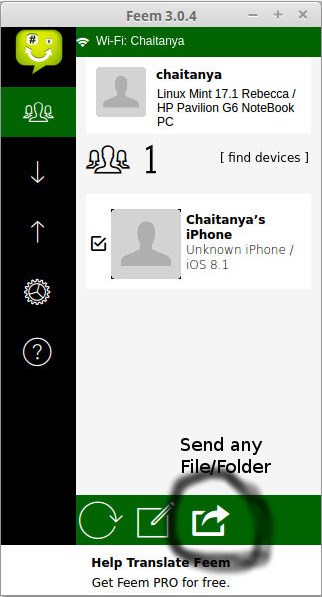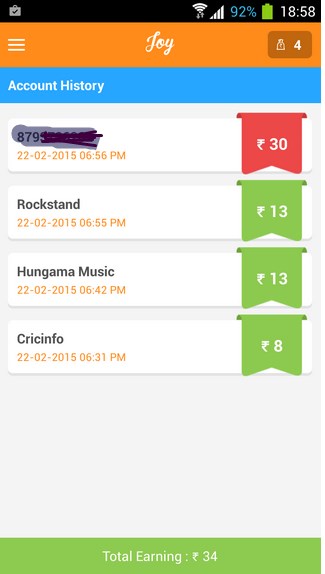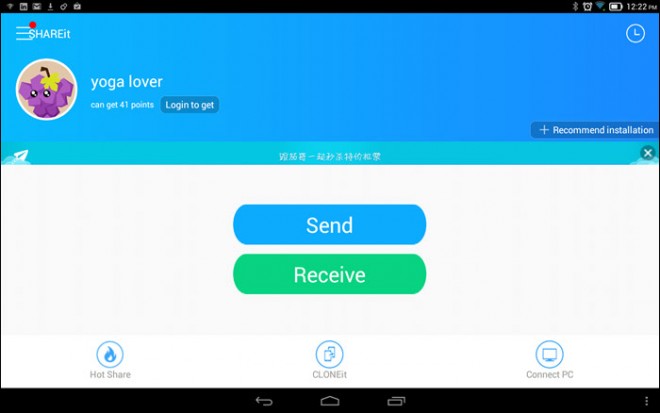The Indian e-commerce industry continues to grow at a rapid pace and players such as flipkart , amazon , snapdeal , PayTM etc continue to bring out exclusive deals and offers . But however, due to large number of offers and deals, we really miss some exclusive good-ones as they’re purposefully not made public so as to limit the number of purchasers. In such scenarios, coupons and deals sites come to our rescue. These best deals & coupon websites not only provide us coupons, and discounts on our products but also suggest deals of the day which saves our shopping costs and let us save huge amount! . Some of these, even provide Cashback or additional discounts on your product purchases so that you save even further!
So, here we bring you the Top or Best 5 Free deals,offers & coupon sites in India which give massive discounts on Online Shopping, as well as provide Flipkart, Amazon , and Paytm coupons etc..
Website # 1 – MyDala.com

I give the number 1 rank in this list to MyDala.com simply because it has the most easiest of User-Interface, and it even lets you find the best local deals too depending upon your location. I got some really good deals for restaurants, and cafes in my location , in addition with great online deals for shopping sites such as eBay, Jabong, Myntra etc
Click here to visit MyDala.com
Website # 2 – CouponDunia.in

Coupon Dunia is another neck-to-neck competitor when it comes to being the best coupons site in India and is no way less than MyDala. I will rank Coupon Dunia as no.1 , but due to better local deals on MyDala it edged ahead though when it comes to online shopping deals and coupons- Coupon Dunia marches ahead of MyDala. Coupon Dunia has one a great UI which makes finding your deals & coupons be it online or offline an easy experience. Also the categorization of online stores on frontpage itself is one thing i really liked .
Click here to visit CouponDunia.in
Website # 3 – CashKaro.com

CashKaro.com is my favorite when it comes to final purchasing of a product from an online merchant, as not only it provides discount by coupons , but it also provides cashback. Cashback discount is additional discounts which you can earn after you have made your purchases. Besides, after shopping via cashkaro, the cashback earned can also be redeemed to a bank account, thus making our online shopping deal even more sweeter!. Check out this article to know more about cashback and best cashback sites in India.
Click here to visit CashKaro.com.
Website # 4 – DesiDime.com

DesiDime is the first website an online shopping insider will go to for checking discounts, available coupon codes, as well as to check out ongoing deals on online merchants. The UI of desidime is really fabulous and makes it very easy to get the coupons/deals which you are looking or searching for. I will really recommend you on filtering the deals/coupons list by merchants, as the number of services for which desidime provides coupons is so large that you’ll simply end up thinking more on “what should i buy ?” , instead of thinking upon “which is the best available discount for xyz product?” 😛 .
Click here to visit DesiDime.com
Website # 5 – Flipit.com/in [FlipIt – India]

FlipIt is a globally acclaimed coupons providing website, which has began its operations in India too via its URL – flipit.com/in . FlipIt being a globally acclaimed brand, doesn’t bombard user with deals, and offers like most Indian sites do, but instead they have kept the User Interface very simple and sleek. You can easily locate your favorite store and get your desired coupons and exclusive deals with minimum fuss. I loved flipit’s UI the most amongst all coupons sites seen by me until now.
Click here to visit FlipIt India site.
Besides, Flipit is backed by CupoNation Inc which also runs another popular Indian coupon site- OneIndia! , where you can also get coupons for online shopping for branded stuffs like Adidas which aren’t available elsewhere. Besides getting coupons for branded stuffs we also recommend OneIndia as a reliable source for getting working Paytm Coupons & promo codes. Also, for more niche websites, Udemy coupon code website is a good choice for receiving discounts on online courses
So, these are some of the best coupons & deals website which i personally use, if you face any issues while using any of them or have any suggestions feel free to comment 🙂






![Tutorial- How to play MKV / AVI video files on iPhone & iPad [ Also : VLC for iOS / iPhone / iPad ]](https://techapple.net/wp-content/uploads/2015/03/HPTse7I.png)




![Method to transfer data/music from iPhone to Windows Phone or Transfer Photos from iPhone to Lumia [Windows Phone]](https://techapple.net/wp-content/uploads/2015/03/Screenshot_2014_12_14_21_41_26_1-660x1135.png)