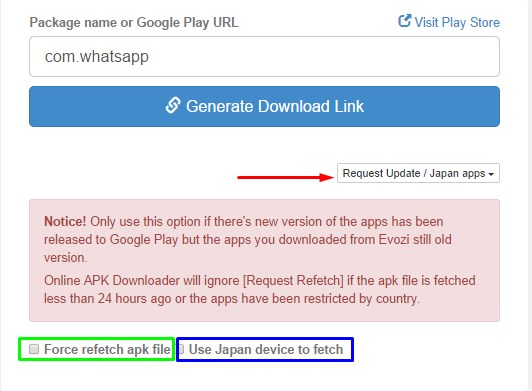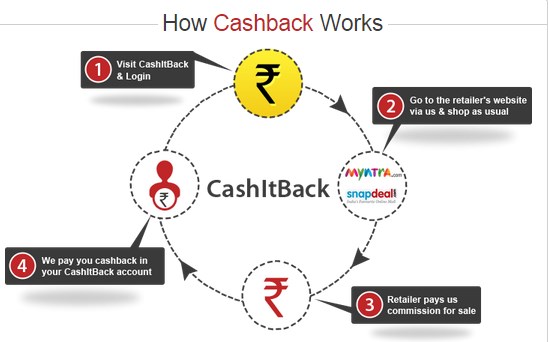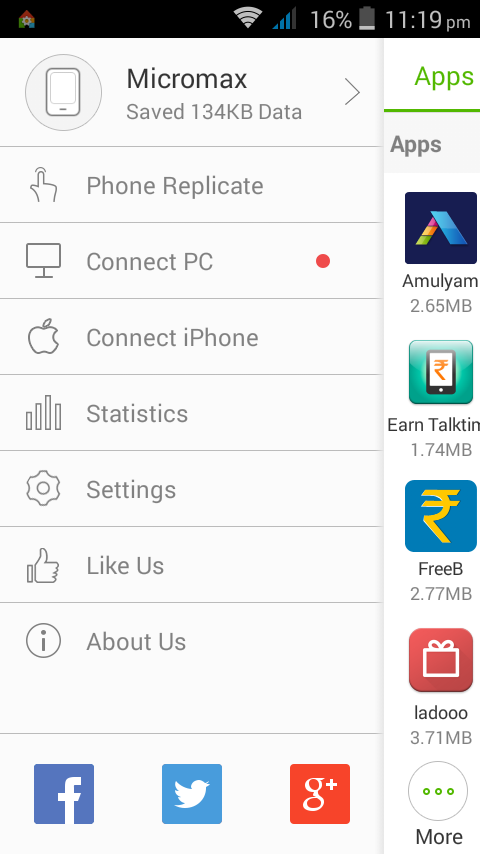Best Spotify to MP3 Converter: AudiFab Spotify Music Converter
Share

Many of us have our playlists stored in Spotify music streaming service as it is the most popular. However, the inability to keep your favorite songs for offline listening has always been the one drawback. That is why AudiFab Spotify Music Converter comes into play in this situation.
Spotify Music Converter by AudiFab can easily convert Spotify tracks into a variety of formats. As a result, it allows you to carry your music wherever you go.
What is AudiFab Spotify Music Converter?
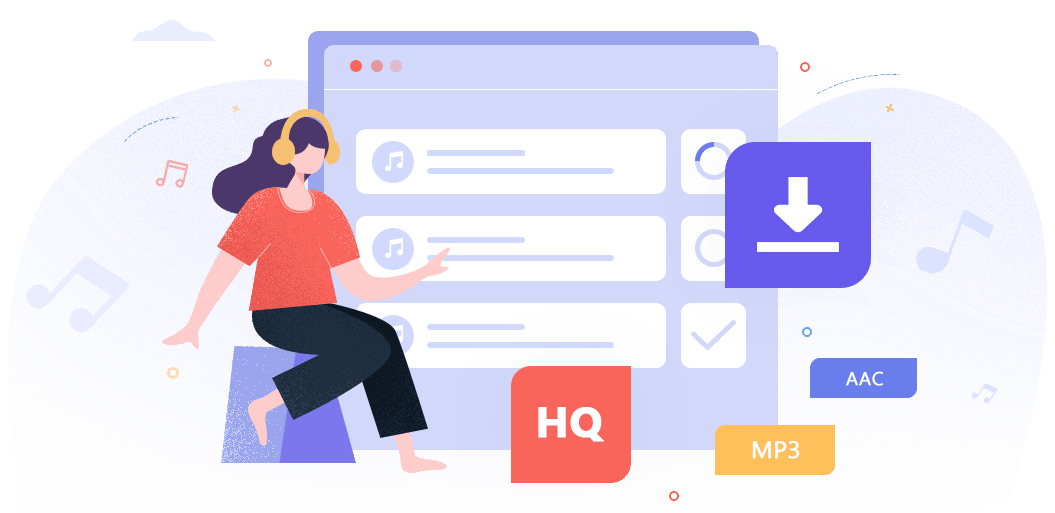
The AudiFab Spotify Music Converter is offered to you by AudiFab. They are a reputable brand in the area of multimedia software solutions. Apart from Spotify Music Converter, AudiFab also provides music converter for Apple Music and Amazon Music.
This tool retains the original audio quality and crucial metadata when converting. On top of that, it offers a seamless and simple solution to convert Spotify songs to many formats. You can convert Spotify music into MP3/AAC/FLAC/WAV/AIFF/ALAC format.
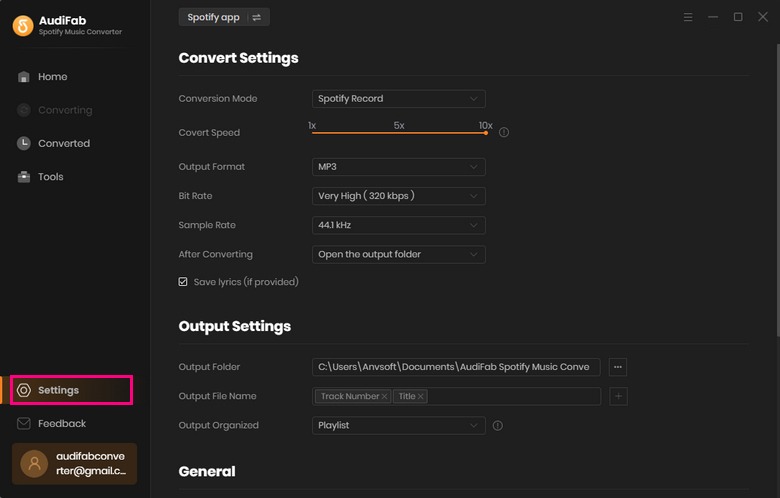
Anyone wishing to overcome the restrictions of Spotify’s offline mode may do it with the help of the AudiFab Spotify Music Converter. It is simple for users of all levels of technical experience to navigate and use because of its straightforward interface and feature-rich design.
AudiFab Spotify Music Converter also has fast recording and editing features. After recording your favorite tracks from your Spotify playlist, you can do many things with your output. For instance, you can edit the song’s tags and directly burn them to a CD.
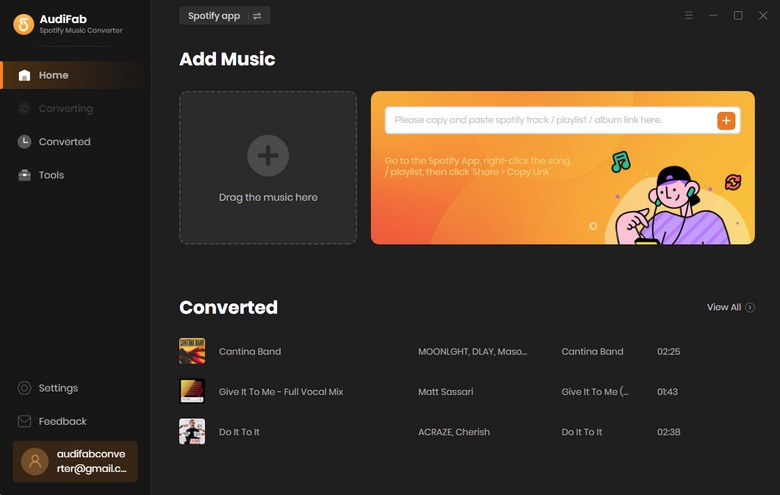
The interface of the app is minimal and easy to understand. The developers also add extra customization features by letting the users choose dark or light themes.
A unique feature is the fast batch download. As a result, you may download full playlists, albums, podcasts, or audiobooks quickly and easily without having to manually convert each music one at a time. The website claims to record tracks from Spotify at an impressive 10X speed.
The app is downloadable from their official website and you can even use its free trial version. The trial version is available for both Windows and Mac.
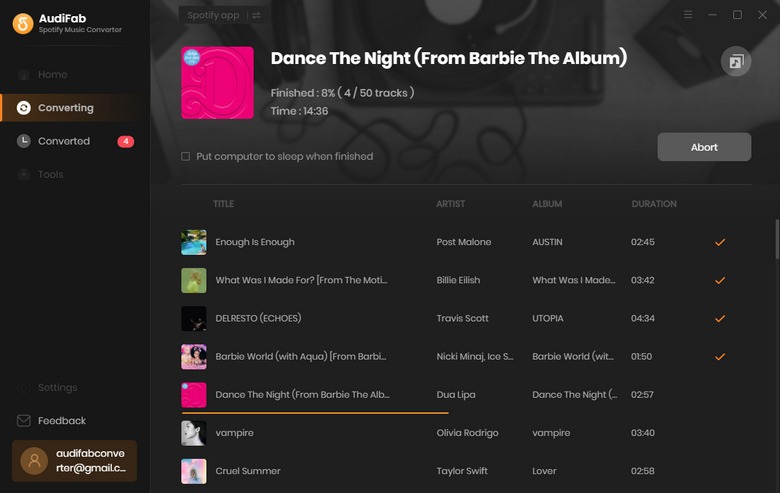
Features
Understanding the features of AudiFab Spotify Music Converter will make you aware of its benefits.
High-speed batch download
Not your typical music downloader, AudiFab Spotify Music Converter is unique. You may save time and effort by using it to download Spotify songs in bulk at an astounding pace that is up to 10 times quicker than in real-time.
Format Versatility
You may convert your Spotify music to a number of well-liked formats with AudiFab, including MP3, AAC, WAV, FLAC, ALAC, and AIFF. This adaptability guarantees interoperability across all of your platforms and devices.
Preservation of Original Quality
AudiFab’s capacity to maintain the original audio quality of your Spotify tracks sets it different from other converters. Additionally, it keeps essential ID3 tags and even lyrics, guaranteeing that your music library stays structured and educational.
Free Updates and Technical Support
AudiFab provides you with more than just a one-time fix. By offering free updates and devoted technical assistance to help you when you need it.
Cross-Platform Compatibility
You may use AudiFab Spotify Music Converter on your selected device because it is compatible with a variety of operating systems. It is compatible with Windows 11/10/8.1/8/7 and Mac OS X 10.15–14.
Seamless Integration with iTunes
If you use iTunes, you’ll appreciate how easily your converted tracks can be synced with your library. AudiFab’s one-click connectivity enables you to upload your converted Spotify songs straight to iTunes.
Useful Additional Tools
AudiFab includes built-in tools to convert your local audio files to a variety of formats, including MP3, M4A, FLAC, WAV, OGG, and AIFF, in addition to Spotify music conversion. You can easily update ID3 tags or burn your music on CDs.
Customization Options
AudiFab Spotify Music Converter offers many preferences to its users can opt for to make the app uniquely theirs. You may select the interface that best fits you by choosing between its dark and light skins. Additionally, you may choose how you want the output to be sorted on your computer.
• Conversion mode: Spotify Record/Web Download, Intelligent mode, YouTube Download
• Output Format: AAC, MP3, WAV, FLAC, AIFF, ALAC
• Output Quality: 128kbps, 192kbps, 256kbps, 320kbps
• Sample Rate: 44.1kHz, 48kHz, 96kHz, 192kHz
• Output File Name: Track Number, Title, Artist, Album, Year, Playlist Index
• Output Organized: None, Playlist, Artist, Album, Artist/Album, Album/Artist
Conclusion

Tools like Spotify Music Converter by AudiFab is an effective and convenient tool for music lovers. We do not always have the facilities to stream music online and we end up not being able to enjoy our favorite music. With AudiFab Spotify Music Converter, we can save our favorite tracks on our local storage and play them whenever we want.
Grab the Spotify Music Converter for only $14.95 per month here: https://www.audifab.com/spotii-music-converter/buynow-win.html