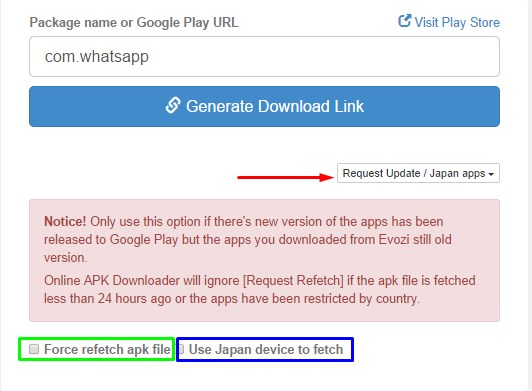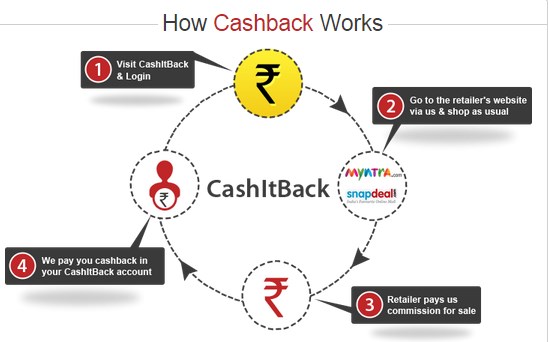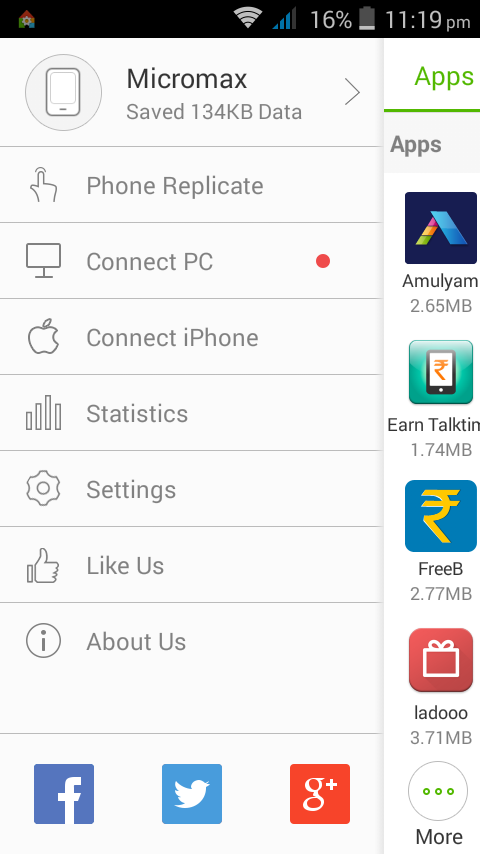Boosting Work Productivity: Top iPhone Apps for Professionals
Share

With the ever-increasing reliance on smartphones for work-related tasks, having the right apps at your fingertips can significantly enhance productivity and efficiency. Whether you are an entrepreneur, a freelancer, or an office professional, the App Store offers a wide range of apps designed to streamline workflows and keep you organized on the go. In this article, we will explore some of the best iPhone apps for work that can help you stay on top of your game and maximize your productivity. When you work a lot, it’s important to take rest breaks to relax. CasinoChan will be a good way to get distracted – here you will not only find many options for games and bets, but you can also earn money.

- Microsoft Office Suite
The Microsoft Office Suite (Word, Excel, PowerPoint, and OneDrive) is a must-have for any professional. These apps allow you to create, edit, and collaborate on documents, spreadsheets, and presentations seamlessly. With OneDrive integration, you can access your files from anywhere, ensuring you never miss a beat.
- Evernote
Evernote is a powerful note-taking app that helps you organize your thoughts, ideas, and to-do lists. Create and sync notes across devices, add images, audio recordings, and even scan documents. The ability to tag and categorize notes makes it easy to retrieve information quickly when you need it most.
- Slack
Slack revolutionized workplace communication, and its mobile app keeps you connected with your team on the go. Stay in touch with colleagues, join channels for specific projects, and share files effortlessly. Slack’s integration with various third-party apps further enhances its versatility.
- Trello
Trello is an excellent project management app that uses boards, lists, and cards to help you organize tasks and projects visually. Create to-do lists, assign tasks, set due dates, and collaborate with team members seamlessly. Trello’s intuitive interface makes it easy to stay on top of your projects, no matter where you are.
- Zoom
As remote work becomes more prevalent, video conferencing apps like Zoom have become essential for virtual meetings and collaboration. The Zoom app for iPhone enables you to join or host meetings, share screens, and chat with participants, making remote work a breeze.
- Google Drive
Google Drive offers seamless cloud storage and collaboration tools. Access and edit your documents, spreadsheets, and presentations directly from your iPhone. Google Drive also allows you to share files with colleagues, making it a valuable tool for team collaboration.
- Todoist
Stay organized and on top of your tasks with Todoist. This intuitive app helps you manage to-do lists, set deadlines, and prioritize tasks based on their importance. The app’s clean interface and user-friendly design make it an excellent choice for professionals seeking a straightforward task management solution.
- Scanner Pro
Scanner Pro turns your iPhone into a portable scanner, allowing you to scan documents, receipts, and whiteboards with ease. The app automatically enhances the scan quality and supports file sharing and integration with cloud storage services.
- 1Password
1Password is a secure password manager that stores and organizes your login credentials, credit card information, and secure notes. With its robust encryption, you can rest assured that your sensitive data is protected while staying easily accessible across devices.
- Forest
Maintaining focus and avoiding distractions is crucial for productivity. Forest is a unique app that encourages you to stay focused by growing a virtual tree for every period of focused work. If you get distracted and leave the app, the tree withers. This gamified approach can help you stay on track and minimize time-wasting activities.
Conclusion
As the world becomes increasingly mobile, the right iPhone apps can be transformative for professionals seeking to boost productivity and efficiency in their work. The apps mentioned above offer a diverse range of functionalities, from note-taking and project management to communication and file sharing. By integrating these apps into your work routine, you can harness the full potential of your iPhone as a powerful tool to stay organized, collaborate seamlessly with colleagues, and accomplish your professional goals with ease.