Hello everyone, in my last post i had written about Opera Mini for PC with Handler UI , many users then asked me for UC Browser for PC with Handler support, so here’s it, which many requested for – UC Browser PC – Windows7/8/8.1/9/XP with Handler UI . Although UC Browser HD is available for Windows 8/8.1 devices there’s a big difference between the featureset of this UC Browser and the Windows Appstore UC Browser HD such as
Features of UC Browser 9.4 for PC
- Handler UI for applying network tweaks .
- UC Browser boasts of the Best Download Manager, so its Ideal for Downloading big files.
- In-built Night Mode for Dim-Light browsing.
- Pages are Optimised and Rendered by the UC Servers, thus reducing the Data Usage.
- Advanced Network Settings,UI settings present.
- Single Click installer/Setup works on All version of Windows 7/8/8.1/9.
- No need of any external Java/Android emulator.
- Pages are rendered with blazing fast speeds,compared to UC Browser HD.
Requirements : Java Run-time Environment or JRE must be installed on your System, if not installed,you can download and Install the JRE which can be downloaded from this URL .
Procedure : After you have downloaded and installed the JRE , Download the UC Browser for PC Setup from here, and install it . After installing just Double click the UC Browser icon and enjoy your favorite browser on your PC. [ You may need to save the settings upon your first Run as shown in the figure below]

Now, here you can simply hit save and click continue or change the Pinger settings/Handler Settings and continue to using your UC Browser :).
Note : Press “Ctrl+O” anytime while using to navigate to the Settings.The Same Settings are used to configure Proxy settings by using (Ctrl + O).
The JRE based UC Browser 9.4 Handler for PC can be downloaded from here –
Click here to Download UC Browser 9.4 Handler PC – TechApple.Net
If you have any doubts, queries or suggestions do comment 🙂
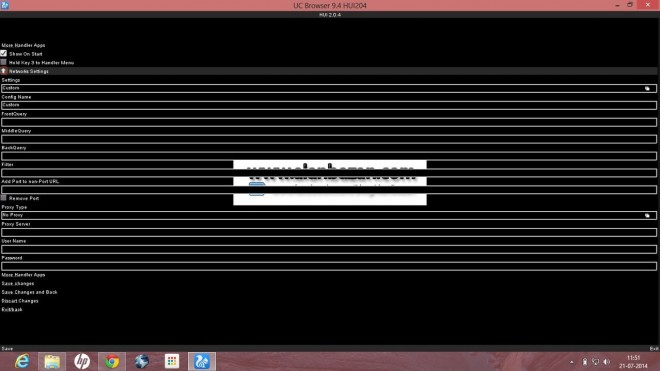
Leave a Reply