Google has confirmed that its testing the material design on YouTube. This re-designing of YouTube layout took almost 2 years to come and is currently in Beta. However, You can access this Beta version on your PC or Windows Computer and even Mac OS as well by a few tweaks. Here’s a small guide which will enable you to Access & Open YouTube website in Material Design View .
Pre-Requisites –
- Preferably Google Chrome Browser , although We tried and it worked on Chrome & Mozilla Firefox as well.
- A Simple Extension for editing the Cookies , We recommend Edit this Cookie extension.
Method to Access YouTube Material Design Website –
- First of all Download & Install the “Edit This Cookie” extension from Google Chrome Store / Opera Store / Mozilla Add-ons repository from the links below –
Click here to Download Edit This Cookie extension for Google Chrome
Click here to Download Edit This Cookie Add-on for Opera. - Once you have installed the extension , it will add a cookie icon in the address bar of your browser.
- Now, either sign-out of all your Google Accounts on your browser, or simply Open a New Incognito Tab.
- In the incognito window or once signed-out of your account, Navigate to the below YouTube USA URL by clicking the link below.. (The Material design view tweak currently only works on the US URL Below) –
https://www.youtube.com/?gl=US – Click here to Open the YouTube USA URL - Here comes the Main Part.. Once you have opened the YouTube USA Link in incognito window – Click on the “Cookie” button in the right-hand top corner and look for the option labelled “VISITOR_INFO1_LIVE” as shown in the image below –

YouTube Material design Cookie Here expand the “VISITOR_INFO1_LIVE” option and delete the existing text inside the “Value” box, Replace the text with “Qa1hUZu3gtk” without quotes. It should look like shown in the following image –
-

YouTube VISITOR_INFO1_LIVE That’s it ! Now simply “Click on the Checkmark button” at the bottom and reload the YouTube USA Page!
- Voila! .. You’ll see the New Material Design of YouTube loaded right in your browser.. as shown in the below image –

YouTube Material Design You can even use options search as search and view the redesigned Channel Pages .. They look absolutely stunning – For example below is the screenshot of IPL 2016 YouTube channel –

IPL 2016 Material Design Youtube
I Personally, liked the new YouTube design 🙂 , Did you like it ? What are your views ? Do let us know if you face any problems while accessing the new layout.
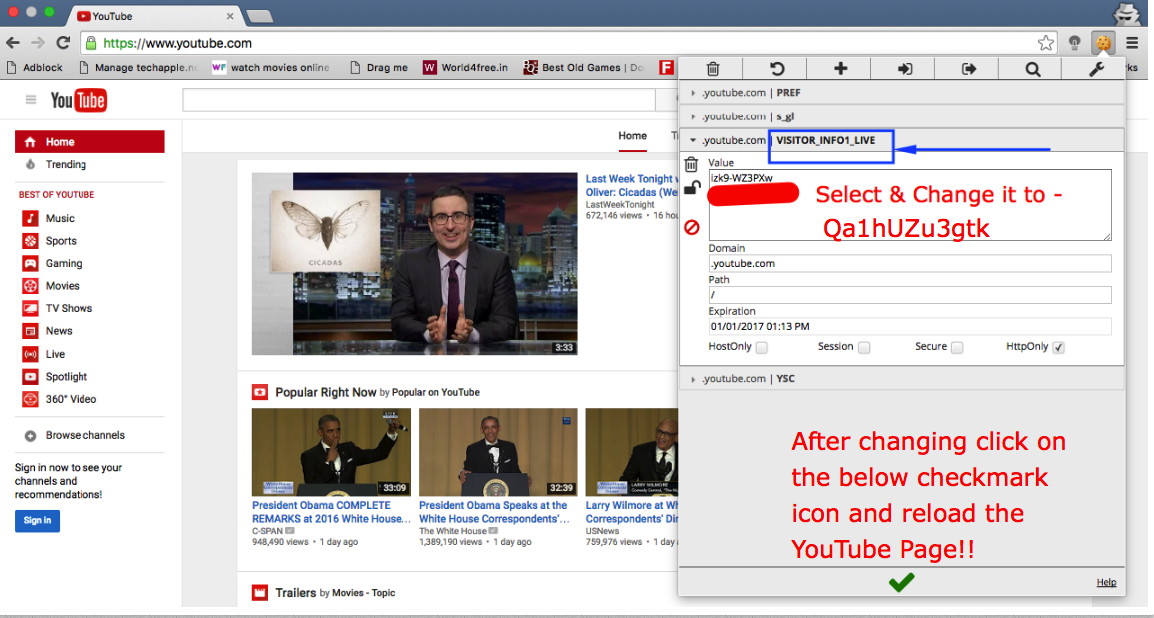
Leave a Reply