There can be a need to recognize music anytime, sometime we may need to recognize song which which we are listening to..or sometimes we might be tempted to detect a song which we know and looking for How to to recognize the song name which is currently playing, so that we can download it and add it to our music library. Or in some-cases simply to know the Singer Artist of the Song/or currently played Music. In all above cases we need to identify, detect or recognise the song & music and the only thing which can help us out is our Android phones!. Following are 4 Best Free Music recognition apps for Android mobiles which can recognise the currently playing songs easily! be it insource(inside mobile) or external source(speaker) etc.
App # 1 – Sony TrackID app for Android

We simply love this app, and we find it the best amongst all Music recognition apps for android. TrackID is developed by Sony, which is known for its quality products, and this app too isn’t much different . TrackID has a sleek and simple user interface, and just requires a working internet connection.
- To recognise music using TrackID, simply turn on your Cellular Data connection,open the TrackID app.
- Now tap on the “Music icon“and place your Android phone near the music/song source which you want to detect.
- And that’s it , it will automatically record the beats, and compare it with server data and will recognize the song for you!
TrackID gave us the best song identification results in our tests.
Click here to download Sony TrackID app from Google Play Store.
App # 2 – Shazam for Android

Shazam is the leading app for music detection be it English, or regional songs. To recognise music using Shazam all you need to do is
1. Open Shazam app on your phone.
2. Tap on the “S” icon, which is above the “touch to Shazam” option.
3. Now place your Android phone’s microphone near the source playing music, Shazam will automatically record the beats and compare with its server’s music directory and identify the song for you!.
Besides, these you can now also use your phone camera to record videos and get your music detected by Shazam app. Shazam unlike MusixMatch cannot identify songs which are in your phone’s music library – i.e playing and detecting them concurrently on the same device is not supported by Shazam.
Shazam requires a decent internet connection (WiFi/Data connection) for its working, so make sure you turn on the internet on your device before using Shazam!.
Click here to download Shazam App from the Google Play Store.
App # 3 – MusixMatch app (Music ID app for Android)

There was a direct competition between Soundcloud and MusixMatch to be the best alternative to Shazam, but MusixMatch simply races ahead due to some unique features which are absent in Shazam too!
- MusixMatch can not only detect the songs which you are hearing from an external source, but it also identifies the ones which are played from the Music .
- Not just music identification, MusixMatch even starts showing the lyrics in synchronisation with the Song Stanza! , so it even plays the lyrics of the detected songs for you , in addition to playing songs at the simultaneously (if you called it for device’s internal music library).
- For using the external sound recognize function of MusixMatch you need to select the “MusicID” option from the menu, as shown in the alongside screenshot.
- The rest of the procedure is similar to that of Shazam for identifying the currently played music/songs. ( You need to tap on the “butterfly” icon after selecting MusicID option to start recording (required for Song identification)).

Alongside, is an image result of test which we used to detect a regional bollywood song, it even started showing the lyrics in synchronization with the external music song/source!. The only thing which kept MusixMatch after Shazam was that Shazam was able to recognize more music types and was quicker as compared to MusixMatch.
Click here to download MusixMatch for Android from Play Store.
App # 4 – SoundHound

Ideally SoundHound can be classified as a ditto alternative to Shazam, with almost the same set of features as the latter. SoundHound is 3rd in our list because we faced a few glitches with it while trying to identify and detect local music through it., but SoundHound functions really well for English Music (Hollywood).
The procedure to use SoundHound is also similar to Shazam, and so it also requires an internet connection.
Tap the “S” button and place the device’s microphone near to the music playing source, to recognize the song on your Android device.
SoundHound also supports the “humming” technology, which means you can simply sing the song yourself into the phone’s microphone and it will detect the song for you!
Click here to download SoundHound for Android from Google Play Store.
These are currently the best apps to recognize music/songs for Android , we also tested a few others like Genius but didn’t find them worthwhile to be added in this article. If you face any problems while using them, or know of any other such good app feel free to comment.
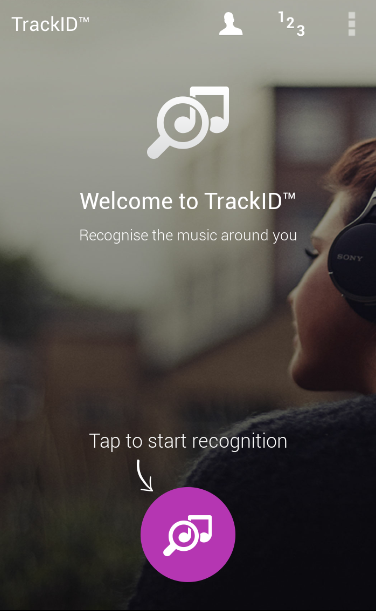
Leave a Reply