BHIM : Bharat Interface for Money or Bhim Payments is the latest app launched by Narendra Modi to boost Digital Payements in India. BHIM is developed by National Payments Corporation of India , and is based upon UPI – Unified Payments Interface. Thus, by using UPI you can easily link your mobile number and start receiving and sending money to any other bank account by simple taps. Here’s how you can download BHIM app apk or by Play store to start receiving Payments.
How to Download BHIM App on Android ?
- You can Download the BHIM Payments app on your phone simply by clicking the Bhim app Google Play Store link below –
Click here to Download & Install BHIM app from Google Play StoreOr
you can Download BHIM app apk from the link below –Click here to Download BHIM app Apk for Android - Incase, if you face any problems while installing or using BHIM – Here’s a tutorial on How to install APK files of any app on Android.
How to use BHIM app – Review & Features ?

- Before we move onto the review let’s have a look onto the features of BHIM App – by NPCI
- Features –
- As its launched by NPCI – Its based upon UPI (Unified Payments Interface) thus, you can send or transfer money to any bank account instantly!
- There’s no time limit, you can send or receive your money anytime, anywhere 24 x 7.
- Besides, this you can also use QR code to scan to pay or receive money.
- All the money you accept by BHIM will be instantly trasferred to your Bank account, no delays!
Review –
- Once, you have downloaded & installed the Bhim app – It will ask you to Enter your mobile number & permission to send an SMS to the UPI.
- Here, enter your mobile number, and tap on “OK”. ( Note – please keep in mind to register using the same mobile number which you use with bank as the app automatically fetches account numbers linked to mobile number)
- In the next step, you will be asked to register your passcode as shown in the image below –

Bhim App Enter Passcode Here, enter your “4 digit secret passcode” .
Please do not share your Passcode with anybody, as it will be your secret password to log-on to the Bhim app. - Once you have finished setting up the passcode, it will now ask you to select your default Bank Account which will be used to Send money or accept money as shown in the image below –

Bhim App Bank account selection Once you select your Bank, the best thing about BHIM is that it will automatically get the account number & IFSC code details of your bank account, just by using your mobile number which was entered. (Hence, please keep in mind to register using the same mobile number which you use with bank)
- It pretty nicely detected my Bank of Baroda account details as shown in the image below –

BHIM App bank account details detection Here simply “Tap on the account number” to link your bank account to Bhim UPI Payments app.
- Further, you may be asked to verify your Bank account either by debit card, or credit card expiry date depending upon the bank you selected.
- Once, you have finished setting up ! you are ready to start accepting & paying using the UPI Payments interface by Bhim!
- Click here to Download & Install BHIM app from Google Play StoreOr
you can Download BHIM app apk from the link below –Click here to Download BHIM app Apk for Android
Bhim app is working fine all android versions such as Kitkat, lollipop, marshmallow, and Nougat too! . Bhim app for iPhone & iOS link will be posted shortly!
This , is a good step by the Government of India by making it easier to use Digital currency for payments, do let us know your views about this in the comments section below !
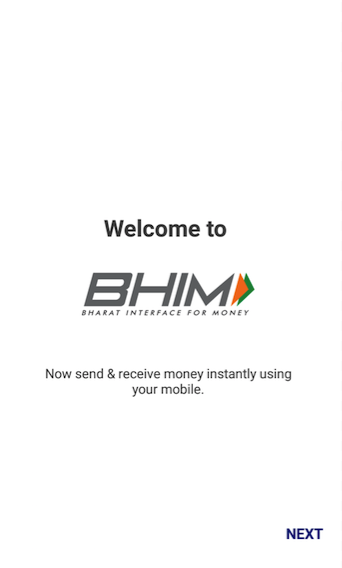
Leave a Reply