Recently I needed to transfer some music/songs into my iPhone, and I found that for any song/track which you want to add to the iPhone / iPod it must be synced to the iTunes library. Now we may want to transfer just a song and not have it in Music Library like I wanted or some might need to import only particular Music onto the iDevice without using iTunes (iDevice= iOS devices : iPhone, iPod, iPad) . So, here’s a simple tutorial on how you can copy/transfer music from your Mac/Windows pc-laptop without using iTunes .
Pre-requisites –
- This tutorial requires iTunes to be installed on your system, as the newer iOS device drivers can only be installed through iTunes.
- Turn Off automatic synchronisation in iTunes.
- iTools – The best iTunes alternative, you can download it from the below links-
Click here to download iTools for Windows 7/8/8.1/10.
Click here to download iTools for Mac OS.
Tutorial on how to transfer-copy music soundtrack from Computer/Mac to iPhone / iPod / iPad without iTunes –
- First of all connect your iPhone / iPad device to your system , If iTunes automatically opens up & start syncing close it.
- Now, Open iTools app, you will see your iOS device in the window, there in click on the “Music” icon / media tab under the device menu as shown below –

iTools Music icon shown only after device recongnized by iTools - Here you will see all the music tracks present inside your device, Now near the menu bar there’s an option labelled “Import” as shown below –

iTools import music option Now select/click on the Import option.
- After you have clicked on the Import option, it will open an Explorer window, here browse & select either manually select the music tracks or you can even select the directories whose music you want to transfer / import (highlighted by Green arrow in the below image)-

iTools Music Import to iPhone / iPad / iPod Once you are done with selecting the tracks, Click on the Import button.
- Wait for a while until the tracks are copied & indexed, and that’s it! Now you can disconnect your iPhone / iPad from the system and enjoy the music right in your music library! totally without iTunes!
If you encounter any problems while using this tutorial feel free to comment.
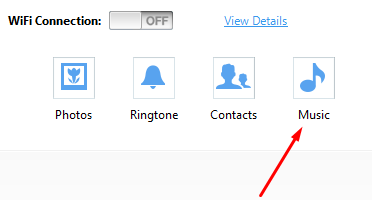
Leave a Reply