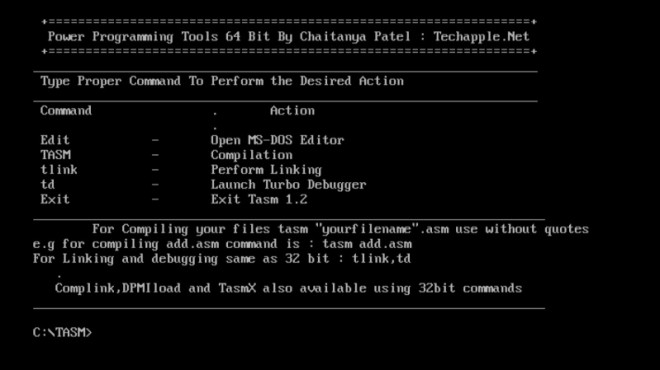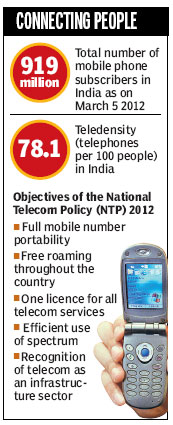Hello Guys, You must be knowing about GNU Octaves – A High Level Programming Language Generally Used For Numerical Computations, it Provides a Command Line Interface so that Mathematical Functions can easily be performed..
But Alas! The Recent packages of the gnu octaves are only built For Linux,and when it comes to windows, there isn’t an installer Package available,but Rejoice.! We have Created one Gnu Octaves installer for Windows with Inbuilt MinGW libraries required for the Soft : GNU Octaves For Windows
You Can Download it Here —>
Click here to Download GNU Octaves For Windows Installer
Alternative Link : To Download GNU Octaves For Windows Installer
Features Of The Installer : – >
- Works On All Versions of Windows – Windows XP,Windows 7,and Windows 8 too [Both 32 bit and 64 bit Variants of all Windows 🙂 ]
- All the MinGW Libraries inbuilt 🙂 so no need of any installation of Linux/cygwin to run GNU OCtaves
- In-built GNU Plotter, so that the you can plot automatically Graphs,Waves And Functions
- in-built Notepad++ as Default Text Editor 🙂
- Notepad++ provides a colorful GUI so that you can type the program with ease,and silly mistakes are reduced…
- Provides Command-Line Interface same as Terminal in Linux 😀
Instructions For Use :
- If You are using Windows 7 or Windows 8 Please run the Executable as “Run as Administrator” by right -clicking on the program icon and selecting run as admininstrator option in the menu,it is shown in below figure
 Now you will see a black terminal as shown in the below figure,now for writing the program in gnu octaves, simply type as”edit <your program name.m>”
Now you will see a black terminal as shown in the below figure,now for writing the program in gnu octaves, simply type as”edit <your program name.m>”
without quotese.g if i want to create a program ucos.mi will write –> edit ucos.m- Now Hit Enter, you’ll see Notepad++ firing Up on your screen, Now You can type your program between the function name and enfunction tag, it as shown below — >

Writing A Program in GNU Octaves - The GNU Plotter too works so that you can view,Graphs And Waveforms of Functions.. it is as shown below –>

GNU Plotter inbuilt - Hope,This Works For you too, It worked For Me on Windows 8!!
Do Keep Commenting and Sharing this post To Your Friends 😀 - Any Problems/Doubts Do Comment here 🙂
- You Can Download it Here —>Click here to Download GNU Octaves For Windows InstallerAlternative Link : To Download GNU Octaves For Windows Installer


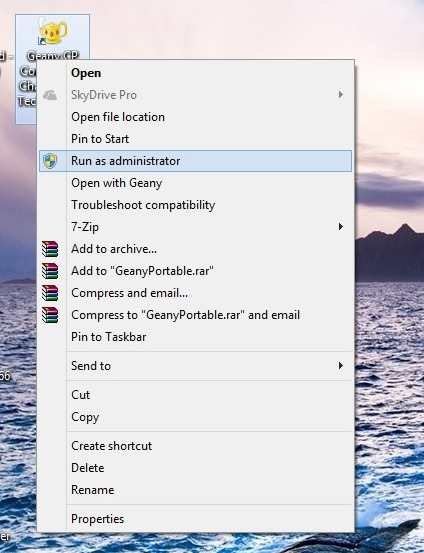

![Turbo C/C++ For Windows 10 / 8.1 & Windows 7 [32bit/64bit] FullScreen Installer [PC & Laptop]](https://techapple.net/wp-content/uploads/2013/01/image.jpg)