Today Samsung launched its most awaited Tizen OS Smartphone – Samsung Z1 . Being curious about trying and experiencing new Mobile operating systems, i decided to try it out and found out that there’s no particular direct emulator for Tizen except for its SDK . So here’s a simple tutorial on How to Install Tizen OS emulator on Windows 7/8.1/Linux (Ubuntu / LinuxMint) and Mac OS too!
Tutorial to install Tizen Emulator from SDK
- First of all download the appropriate Tizen SDK depending upon your OS from here – https://developer.tizen.org/downloads/tizen-sdk
-
PLATFORM INSTALL MANAGER FILE SIZE MD5 CHECKSUM UPDATED DATE Ubuntu® 32bits tizen-sdk_2.3.59_ubuntu-32.bin 5.5M 638cc69e5db33f5a1e11f5897cf96774 Dec 3, 2014 Ubuntu® 64bits tizen-sdk_2.3.59_ubuntu-64.bin 5.6M c4e9804afc22304d051c7fdb9a16a438 Dec 3, 2014 Windows® 7 32bits tizen-sdk_2.3.59_windows-32.exe 6.0M 17919642ca8dfacca0a6e076759c8361 Dec 3, 2014 Windows® 7 64bits tizen-sdk_2.3.59_windows-64.exe 6.0M 641c3b4859d837079c3f54b50042bcc2 Dec 3, 2014 Mac OS X® (Intel) tizen-sdk_2.3.59_macos-64.dmg 5.7M a7b74bbfd96f40ebd3cc8c7d6cd8c43e Dec 3, 2014 Mac OS X® (Intel,CLI) tizen-sdk_2.3.59_macos-64.bin 5.5M 8334a0b697dafd815432ac562cc67f01 Dec 3, 2014 The above iframe is the latest as of Dec 3,2014.
Now after you’ve downloaded the “Install Manager” (Make sure you’ve downloaded the Install Manager, and not the complete SDK which is in GB’s) , Open it. Now click on install – You will see a window as shown below –

Only select the Emulator option In the next window only select the “Emulator” option and click on Install.
Now simply click on “Next” until the download starts, once download has started it will ask you to Install Intel Hardware Accelerator (HAXM) on Windows Machine.
If you’re installing on Windows allow HAXM to get installed, Ubuntu/Linux/Mac users need not to complete this step.
Now, Installation will get completed, once your installation is completed – Please navigate to the tizen-sdk installation directory and Execute “emulator-manager.exe”.
Now click on “Add VM” and modify the Virtual Machine/Sensor settings and click on “Confirm”.

Add a new VM , modify option and click on Confirm – Click on Play button to run the emulator Now, Run/execute the emulator by clicking the “Play” button.
Once the emulator is running, it may some time to execute and start running (Booting the Linux Kernel).
You can use the hardware key interface provided to handle the emulator as shown in below figure –

Tizen Emulator hardware key and emulation in action
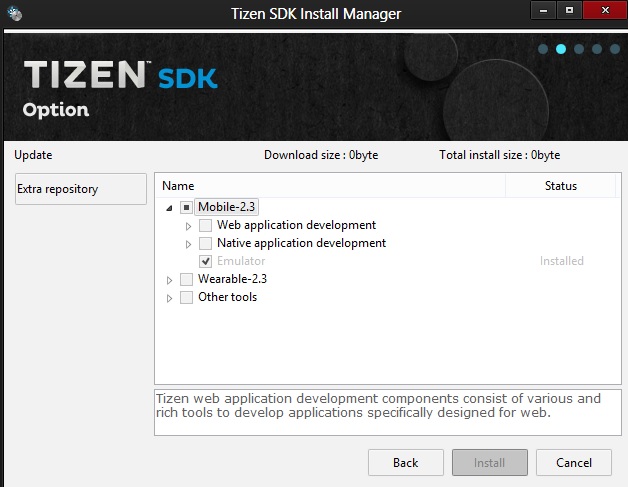
Leave a Reply