Recently, i had to install lex and yacc on quite a few ubuntu/installations because of college practicals exams (15-20 machines approximately) and that really fed me up 🙁 . Installing Lex and Yacc on Ubuntu/LinuxMint isn’t much difficult and is a cake-walk) if you can follow the correct steps as mentioned in this article –
Procedure to install Lex/Yacc on Ubuntu / LinuxMint
Pre-requisites :
- An existing Ubuntu / Linux Mint Installation .
- A working Internet connection.

Steps –
- First of all connect your Ubuntu/LinuxMint to the Internet and Open terminal (you can use the shortcut Ctrl+Alt+t to open the terminal)
- Now in terminal type the following command. (You can check the above image for the screenshot)
sudo apt-get update
- Now, it will ask for your password – Please type the password for your Linux Account and hit Enter. (Note : While typing the password nothing will be visible on terminal –it’s normal simply continue typing your password and hit enter when you are done with it)
- It may also ask for your permissions to update simply type “y” and hit enter , it will update its repositories through the internet, wait till the complete index update gets completed and it presents you with a terminal screen to enter command .
- Now , first we will install the Lex package which is called as flex by typing the following command in terminal –
sudo apt-get install flex
- Again it will , ask for confirmation , simply respond with “y” and hit enter. Lex will be successfully installed , and you will be presented with the terminal screen .
- Now, Let’s move on to the installation of Yacc for which we will be using the bison package . Type the following command in the terminal to install yacc –
sudo apt-get install bison
- That’s it the Yacc file too will be downloaded and installed , sometimes the Repository servers of bison are down and give errors in such cases you can use any of the following alternatives to install yacc.-
sudo apt-get install byacc
sudo apt-get install bison++
sudo apt-get install byacc -j
-
That’s it it was this much simple 🙂 , Happy Lex and Yacc programming.
If you have any doubts/or want to enquire about any issues/errors feel free to comment, I will be happy to help you 🙂 , also will be adding screenshots to this article once i am done with my practicals.
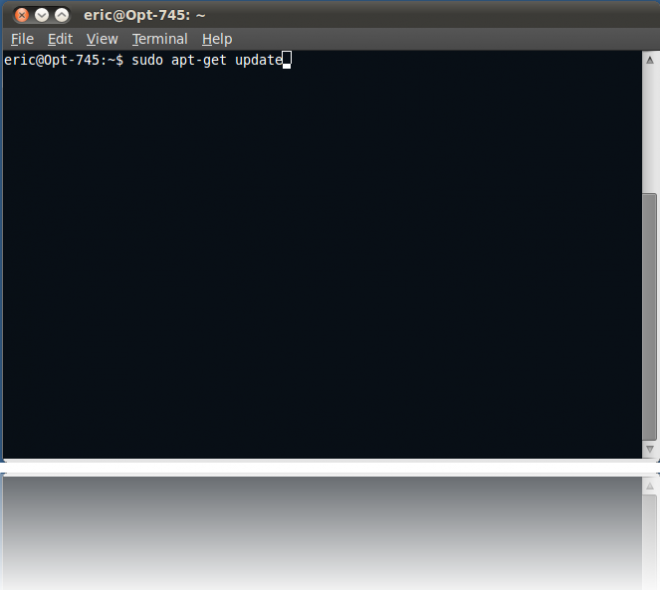
Leave a Reply