ARChon is the first Android Emulator which is supported on Google Chrome OS! It works on Google Chrome browser too and thus can be used on Windows , Linux as well Mac OS too!! It uses the default Android Runtime Package for running the Android apps however, sooner we expect that Google will officially launch support for Android apps on Chrome! till then, we can use ARChon as it does the job pretty decently .Archon Android emulator will also Run Android Apk in Chrome OS / Chromebooks.
Pre-requisites :
- Google Chrome browser with an Internet Connection.
- ARChon Runtime Package/Extension installed on Google Chrome .
- A Modified .apk Android App package for testing Purpose (e.g we will be using 2048 Game Apk for this purpose , You can download 2048 from here).
Method :
- First of all , download the runtime which is appropriate for your system:
| Runtime | Download |
|---|---|
| ARChon 1.2 – Intel x86 Chrome 64-bit / Chrome OS 64-bit (OSX: Use this in Chrome Canary) | BitBucket :: MirrorMD5:d77b468339cc512e121c003cc97715db |
| ARChon 1.2 – Intel x86 Chrome 32-bit / Chrome OS 32-bit (OSX: Use this in Chrome Stable) (Win7 32-bit: Use something like Chrome Beta 38.0.2125.77 beta-m) | BitBucket :: MirrorMD5:9c9844e2591a27d952098581011a2bce |
| ARChon 1.2 – ARM (i.e ARM-based Chromebooks) | BitBucket :: MirrorMD5:3d6955c7702baf1e1d16a000d9f67b10 |
- Unzip it into a folder ,Now load it as an unpacked extension, as shown in the image below
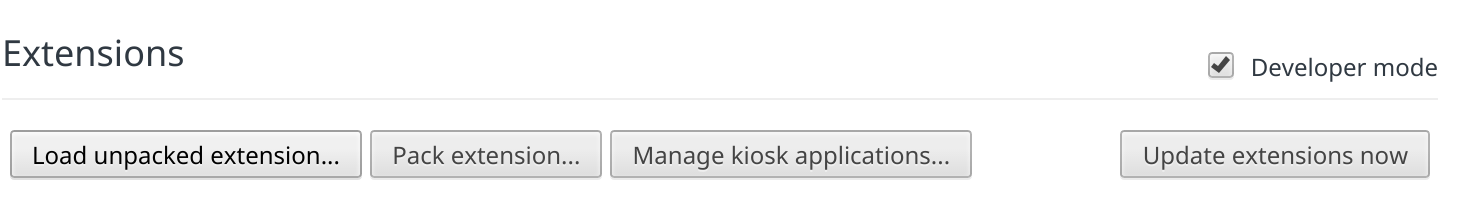
- Once you have loaded the extension , please enable it by checking the Enable option besides the extension name .
- Now extract the android Apk package which is converted into Chrome OS compatible into another folder and Load that too as an extension in Google Chrome (You can try with the above linked 2048 Game link).
- Once you have loaded the game as an unpacked extension, it too will be shown with other extensions, now simply click on launch as shown in the image below-

- Now once you have clicked on Launch Your Desired Android App will be loaded! as shown below –
 Amazing isn’t it ?
Amazing isn’t it ?
Drawbacks –
- The Default Android Apk files do not work directly they need to be converted first into Chrome Compatible Apk’s which you can be created by an app mentioned here.
- This is a proof of concept. You can run up to 4 Android applications right now with the regular runtime. Read the multiple apps manual to load more than one application at a time. To load unlimited number of apps read the ARChon runtime guide.
I personally found this very unique and interesting , do comment your views and problems which you face while installing / running the apps . I am always happy to help 🙂
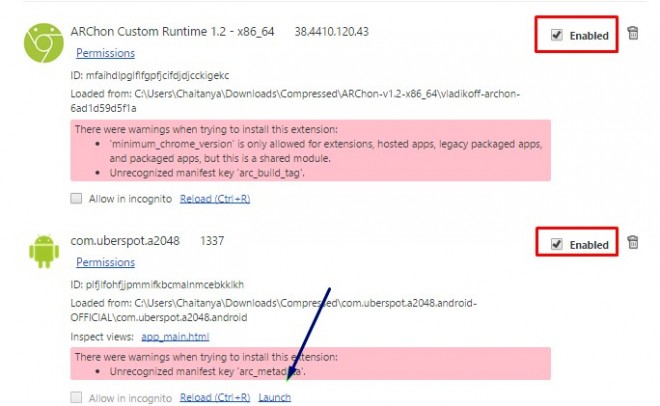
Leave a Reply