Hello Guys,
There is a dearth of Proper C/C++ Compilers when it comes to Windows OS..especially except TurboC/Dev-Cpp none are upto the Mark Really..!!
But TurboC also doesn’t Run on 64-Bit Environments..like Windows 7,Windows 8
But it has a solution too.. Check The 64 Bit TurboC Solution,Click here..!!
although when it comes to Linux OS Geany IDE performs the Task Beautifully..!! also it uses the inbuilt gcc/g++ libraries but these Geany doesn’t run like that in Windows OS due to missing libraries..
also you must have liked to use Geany as a C/C++ Compiler in Windows, so here’s the Solution
Geany CP : A customised Geany Installer as a C/C++ Language Compiler for Windows
Here are some of its Salient Features
- Popular Geany IDE as a C/C++ Compiler on Windows..That too a Single Click Installer
- No Need Of Installing Linux Thingy..every component is built-in 😀
- Includes The minGW Libraries used by Linux i.e gcc/g++ library inbuilt 😉
- No need to Alter The Environment Variables / System / Path.. The Installer Does that all itself 🙂
- One CLick Installer : Geany + MinGW + System Variables.. All you have to do is simply Run The Compiler and Code your desired source 😀
- Works on Any Version Of Windows [Windows 98,XP + Windows 7 and Windows 8 too] both 32 bit and 64 bit Environments
So, You can Download and Get it from here –>
Click here to Download Geany CP : Geany IDE on Windows with c/c++ programming Support inbuilt
Procedure :
- Install,it using the Normal next,next method and run it from the Shortcut on the Desktop
- Important Note : Windows 7 and Windows 8,users must Run it as an Administrator, you can do this by right clicking on the Geany icon and selecting Run as Administrator option..[Shown in this screenshot–>
-

Geany Run as Administrator Option for Windows 7/Windows 8 - Enjoy !! Happy Programming 😀 with Geany as C Compiler on Windows
Here are some screenshots–>


I Hope you Will Like it 😀 ; Do Like and Share 🙂 Thanks..!!
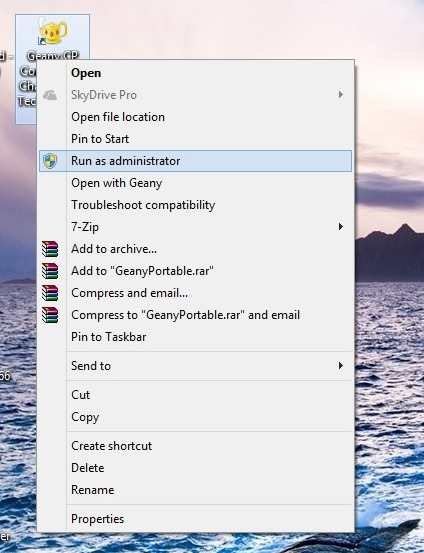
Leave a Reply