Your Android mobile or iPhone’s smooth touchscreen panel can be used to control the mouse pointer on Mac OS. Not only the mobile screen can act as a touchpad, but you can even control your Mac OS mouse pointer using your phone’s gyroscope,or motion sensors. Thus, the mouse pointer will move as you tilt your phone! Sounds interesting ? Here’s how you can control your Mac OS Mouse pointer using your Android or iPhone, iPad!
Pre-Requisites –
- Remote Mouse app for Mac OS installed on your System –
Click here to Download Remote Mouse app for Mac OS from Mac App Store. - Remote Mouse app installed on your Android or iPhone –
Click here to Download Remote Mouse app for Android from Google Play.
Click here to Download Remote Mouse app for iPhone from iOS App Store. - Both the Mac OS System and your Phone should be connected on the same WiFi Network . (You can even use one device as hotspot and connect the other device to it if external WiFi router isn’t available).

Method to Use your iPhone or Android Mobile as a Wireless Mouse –
- First of all, Install remote mouse on Mac OS & your phone and get them connected on the same WiFi Network.
- Now, launch the Remote Mouse App on your Mac OS , from launchpad or spotlight.
- Once you have launched the Remote Mouse app on your Mac OS , it will align at the topbar as shown in the alongside image. The image indicates that the Remote mouse server has started.
- Now, Open the Remote Mouse app on your Android phone or on iPhone which is connected to same WiFi as that of Mac.
- After opening the app on your Mobile device, it will first scan for the available servers to which it could act as a remote as shown below –

Tap to Connect to Mac OS Here in the list of devices in your network tap on the name of the Mac OS device to connect it.
- That’s it , It will now automatically get connected. Thus now you can use Your mobile’s touchscreen as a wireless mouse & trackpad. You can even use the Mobile as Wireless Keyboard.
- Tap on Mobile screen for left click, two finger tap for right click, You can now use your Mobile as a Wireless Remote for a variety of purposes as listed below .
Benefits & Applications of Remote Mouse –
- You can show off your Geeky Side, by controlling the mouse pointer without touching your Laptop!.
- You can use your Mobile as a wireless Presenter remote to control your Powerpoint presentations via Mobile.
- Mobile Remote also contains an inbuilt keyboard so that you can even type in on your screen and control it remotely.
- Last but not the least you can even use your Mobile as a Mobile Remote.
- All this for free!
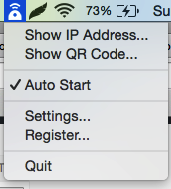
Leave a Reply