The default download manager for Android isn’t upto the mark as it lacks some basic functionalities such as resume support, multi-threaded downloads and other features. Considering, the limited connectivity of Cellular data and their fluctuating speeds we really should use Download managers on our devices so that we can utilize the resume support on downloads incase of lower speeds and in places where the speeds are higher multiple-download threads by download managers can help us to complete our downloads more quickly and efficiently. So, here are the Top 5 Download Managers & Download Accelerators for Android phones which we can use along with our existing/installed browsers (e.g Google Chrome) to increase downloading speed on Android-
Top 5 Download Manager & Accelerator Apps for Android Phones –
 Note – Back in Old Symbian days we used to use UC Browser for downloading, but considering the fact that Android devices are much more complex and vulnerable & amidst reports saying UC Browser was leaking user data to Chinese servers, we skipped it and focussed only on “Pure” Download Managers and work easily with any other browsers such as Google Chrome, Firefox for Android etc. To download using these Download Managers simply use Web browsers for surfing and open the Download links in any one of the following as shown in the image alongside –
Note – Back in Old Symbian days we used to use UC Browser for downloading, but considering the fact that Android devices are much more complex and vulnerable & amidst reports saying UC Browser was leaking user data to Chinese servers, we skipped it and focussed only on “Pure” Download Managers and work easily with any other browsers such as Google Chrome, Firefox for Android etc. To download using these Download Managers simply use Web browsers for surfing and open the Download links in any one of the following as shown in the image alongside –
No. 1. DMA (Download Manager Accelerator for Android) –

Not to be mislead by its common name, DMA by Keerby is one of the best Download Manager for Android which we came across, It has the best User Interface (UI) amongst all the download managers, supports resume supported downloads & 3rd Party browsers too.
Besides, the above option, it has features such as-
- Auto-retry after download failure
- Supports manual specifying of number of threads to be downloaded for each download as well as auto-determine option based upon your speed.
- Feature to download only on WiFi connection so that your cellular data isn’t wasted.
Click here to download DMA Download Manager Accelerator for Android from Google Play Store
No.2 ADM (Advanced Download Manager for Android) –

If you’re looking for a no-fuss light-weight download manager for Android, that will get your Job done look no further than ADM by DimonVideo . ADM provides features such as –
- Multi-threading of downloads.
- Auto-resume after download failures, Supports various themes so that you can customize ADM.
- It also supports download scheduling and also you can import list of links to be downloaded from a txt file on SD card (you can use unlimited night-pack most effectively by using the Download schedule option)
Click here to download ADM (Advanced Download Manager) for Android from Google Play Store.
No.3 Turbo Download Manager – TDM for Android

Though TDM works only for direct download links, but its 3rd Party browser integration is probably the best amongst all the Download accelerators .
TDM directly provides the “wedge” and “i” icons which you can use to tweak the download settings such as number of threads, etc and ability to change the download location so that handling downloads is much more easier.
Save button simply starts the file download –
Click here to download Turbo Download Manager (TDM) for Android.
No.4 Download Accelerator Plus by rubycell

Download Accelerator Plus is a compact download manager which is a meagre 1.3 MB in size! , Not to be mistaken by its lesser size it provides all major functions such as
- Multi-threaded parallel Downloading of Files.
- Supports background downloading even when the screen is locked.
- Provides category and time-line sorting of downloaded files so that you can easily locate your downloaded files.
- Has a small in-built web browser which helps to download from non-resume supported websites.
Click here to get Download Accelerator Plus for Android from Google Play.
No.5 IDM Download Manager for Android

Not to be confused with original IDM for Windows, this download manager is highly inspired from the real IDM, and copies most of the features from it . Although, the User Interface is really shabby and needs to be worked upon, the Download Speeds obtained are good and it doesn’t leak user data to servers which makes it enter our list.
Besides this the Download Manager also supports non-resumable link downloads and whose filesize aren’t shown, and allows some features such as ability to set downloaded music files as ringtone etc.
Click here to Download IDM Download Manager for Android from Google Play
So, these were the 5 Best Download Managers for Android, If you know of some other feel free to comment and let us know about it too 🙂
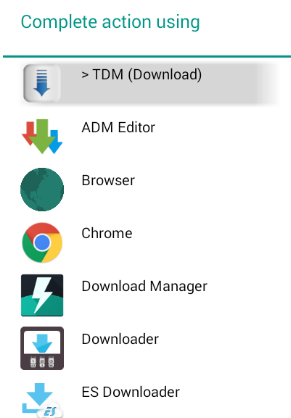
Leave a Reply