Internal app cache & junk data files simply hog the internal phone storage memory on Android devices, making the device slower and hang a lot. Also the pile-up of junk files results in lower storage memory for storing your data – images, media, music and even apps!. Here’s an easy and foolproof solution to clean and clear up internal app cache on Android phones using CCleaner app . CCleaner app is a leading software for PC to clear cache & delete junk files and now it’s available for Android too –
How to clear internal app cache & delete junk files on Android –
-

Checkmark + Analyze on CCleaner app on Android First of all download & install the CCleaner app for Android from the below link –
Click here to download CCleaner app for Android from Google Play Store. - After, you’ve installed the CCleaner app , it will show you a graphical chart of your phone storage, Now to start cleaning junk files the app first needs to analyze which of the data is cache and junk .
- So for ding this, please checkmark the components you want to get rid of like Cache,History etc (as shown in alongside image) , Now Tap on the “Analyze” button to start the data analysis process, it can take on maximum upto a couple of minutes for the app to analyze the data which is junk and can be cleaned .
- After the analyze process is completed, Simply tap on the “Clean” button.
- That’s it you’ve easily got rid of the junk files and internal app cache which were causing your phone to lag, and phone memory to become lessor on space.
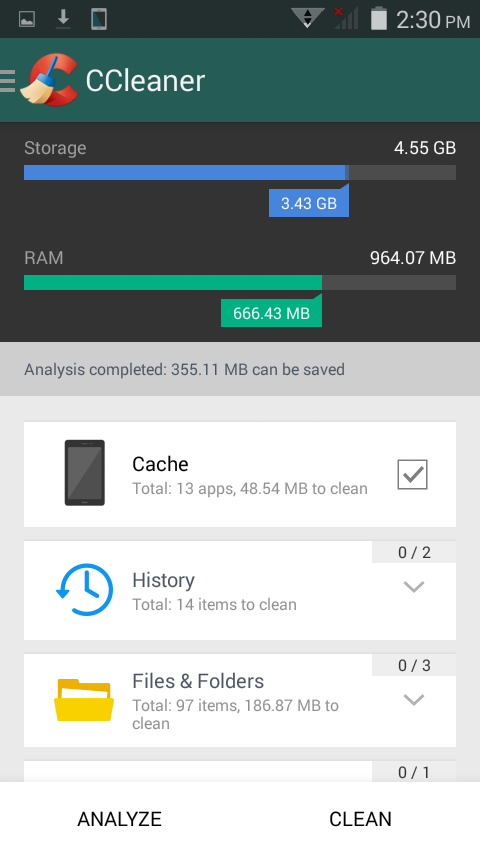
Leave a Reply