Hey Guys, welcome back 🙂 as per the latest news, Canonical has rolled back it Ubuntu One Cloud Storage Service 🙁 which was simply great as it supported Direct Linking Downloads of the Files Uploaded on the Cloud Storage, Naturally after its shutdown i was looking for alternatives and to be honest i found a good i mean great one 😛 — Copy.com
Salient Features of Copy.com are
- Speedy Cloud based storage for storage of Personal,Private as well as Corporate Data.
- Free 15GB Space after registeration, and if you register under my referral you and me both get 5GB extra, so why not we both can benefit. Click here to register under my Ref. to Copy.Com
- Like UbuntuOne its possible to hotlink/or give Direct Download Link by a Special Trick mentioned here —
Trick to Obtain Direct Download links for your files uploaded on Copy.com to Share in Public
- First of all Upload your files on Cloud.com which you want to share, now navigate to the Folder and then to the file for which you want to generate the Direct Download Link..
- Now right Click on the file which you want to get link and click on share, you’ll be shown a dialog box as shown in the figure with short link,

- Now , Enter the Short Share URL in your Browser’s address bar you’ll be redirected to a page asking you to download file as shown below

- Here Copy the Big URL containing “https://www.copy.com/s/***” and Now HERE Comes the Main Part..
- I have Made a specific tool for Making Copy.com Direct Download Links , First of all Download it from here..
Click here to Download Copy.Com Direct Link Maker [Size : 20kB]
Update : You can even use the Online Cloud Linker tool if you don’t want to Download the tool Its Way Simpler! – Click here to use Online Cloud Linker tool! - Now Simply enter the big Share URL “https://www.copy.com/s” and click on generate button, you’ll be given Direct Download Link for the Shared URL as shown below 🙂

Now , you can copy the Direct Download URL and Share it Publicly for Direct Downloads or store them for future use
Manual Trick Without Using Direct Link Maker
- Simply Replace “https://www.copy.com/s/***” with “http://copy.com/***” and URL is Direct Downloadable / HotLink enabled 🙂
- ex. Direct Download Link for “https://www.copy.com/s/xgsjjLci9Gkv/Copy.Com%20Direct%20Link%20Maker.exe” will be “http://copy.com/xgsjjLci9Gkv/Copy.Com%20Direct%20Link%20Maker.exe”
- Test it , it simply Works!
Hope you all enjoyed this Post, Do Comment if you find any queries and share the trick if you like it 🙂
Update!!
Similar trick is revealead for Dropbox too..! and Our Cloud Direct Link Maker Gets an Update — >Check out this Post ! 🙂
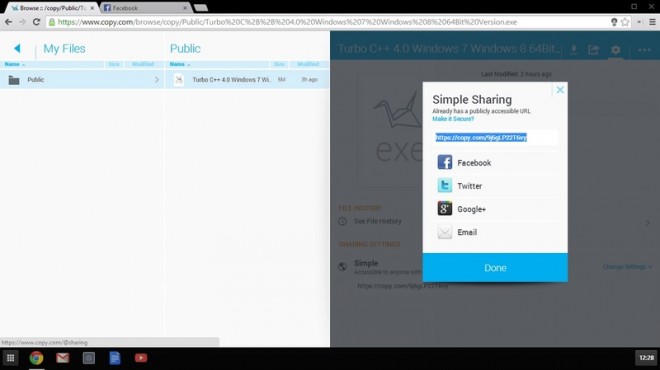
Leave a Reply