- To get started, press Ctrl – Alt – T or Open the terminal from the unity button.
- When it opens, the commands below to install OpenJDK.
sudo apt-get install openjdk-6-jre openjdk-6-jdk icedtea6-plugin
- Now, download AndroidSDK package by running the commands below. At the time of writing this post, the current version was r20. Or click this link to download the .tgz archive file.
wget http://dl.google.com/android/android-sdk_r20-linux.tgz
- After the download has finished,execute the commands below to extract the downloaded file.
tar -xvzf android-sdk_r20-linux.tgz
- After extracting the package, run the command below to change into the tools directory.
cd ~/android-sdk-linux/tools
- After the execution of previous command, run the commands below to begin the installation.
./android
- Install Android updates if there are any available.
- After updating, run the commands below to include AndroidSDK in your path environment.
gedit ~/.bashrc
Then add these lines at the very top of the file and save it.
export PATH=${PATH}:~/android-sdk-linux/tools
export PATH=${PATH}:~/android-sdk-linux/platform-tools
Log out and log back in, then type android on the command line to launch the software.
android avd
Build your own phone. and Enjoy your own Official Android emulation!
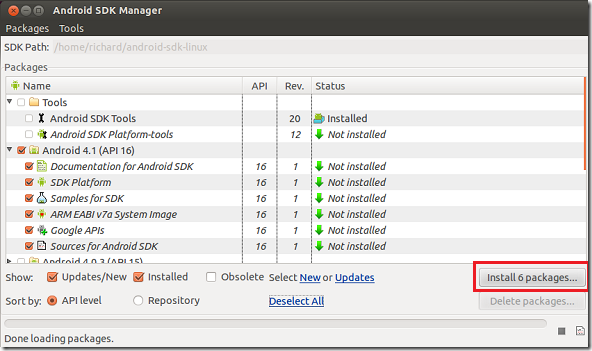








Leave a Reply