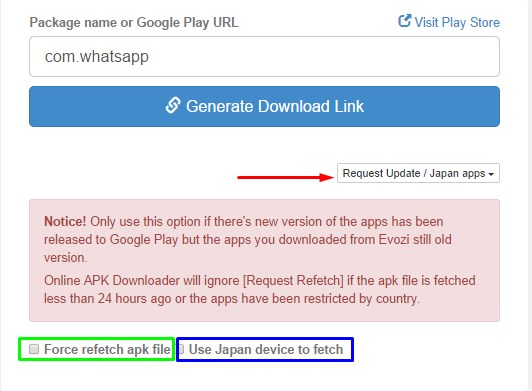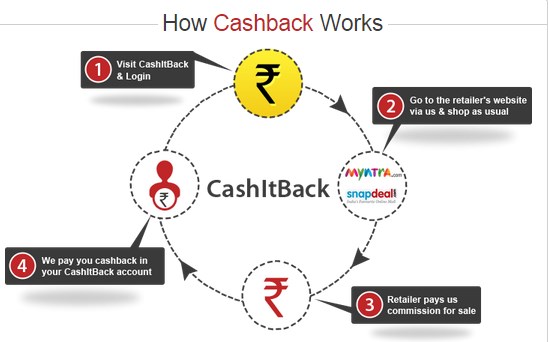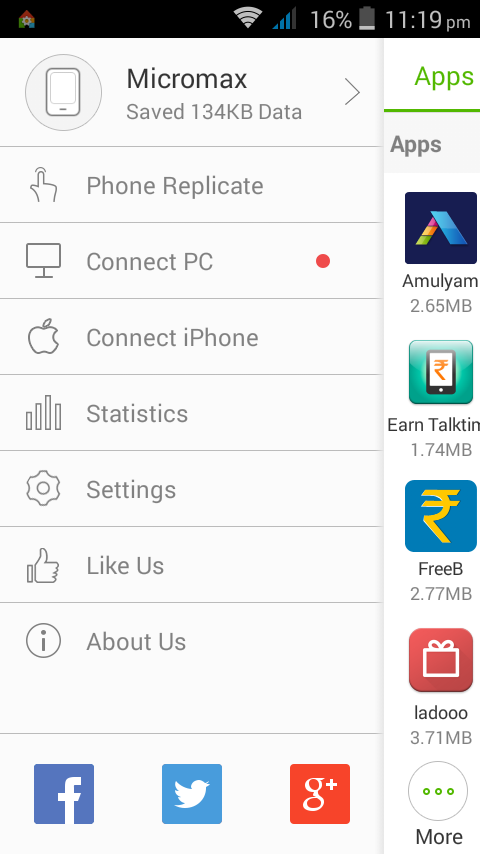Best Secure Encrypted Email Service for Windows 10 Users
Share

Popular email service Google Mail lost credibility in general public eyes when regulators started to file lawsuit against the company for misusing collected data. Of course, they are safe from outside invaders, but they do have permit to access your inbox without account holders’ consent. Many business people and individuals who want to maintain secure & safe email account can opt for third-party email service. Today, I’m going to introduce a secure & encrypted email service for Windows 10 users.
What is Mailfence?
Mailfence is an email service for business people and individuals, who want to avoid using popular free solutions to maintain private conversations. I have gone through the features, so you can find out how much secure the service is and there is a free plan available for freebies and curious people. I recommend setting up an email account with Mailfence and start testing the features right away.
1. Private
One of my mentors told me that “privacy” is a myth in this generation because online marketing companies & multi-billion companies can curate & purchase data from popular websites. Having private conversations is important to this day and nothing can change it because nobody wants to share banking transaction details, company’s confidential information, and sensitive data.
Google AI scans through the email to provide relevant advertisements and privacy is definitely broken here in my opinion. Mailfence does not have access to your account or emails and they don’t monitor it at all. I have mentioned why the private email service cannot look into your sent or received email inbox in the “encryption” part.
2. Encryption
Registered users can send & receive emails through the private email service and they cannot peek into the mails from the servers. The company added strong industry-standard “OpenPGP” encryption and even the company could not decrypt it. In short, registered customers have full control over the subject and no need to worry about the internal violation. The encryption is strong enough to keep the Government surveillance out of the equation.
Add encryption in the email:
Step 1: Click on the “new” button.
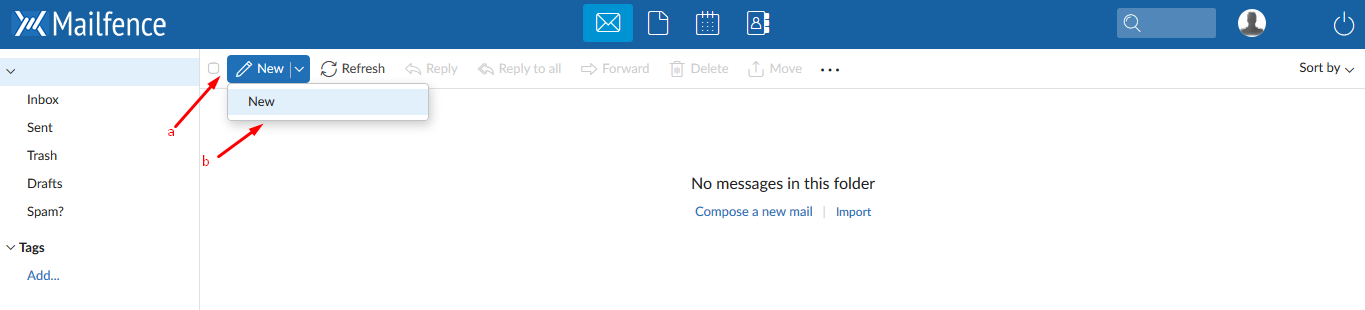
Step 2: Click on the “encryption” button.
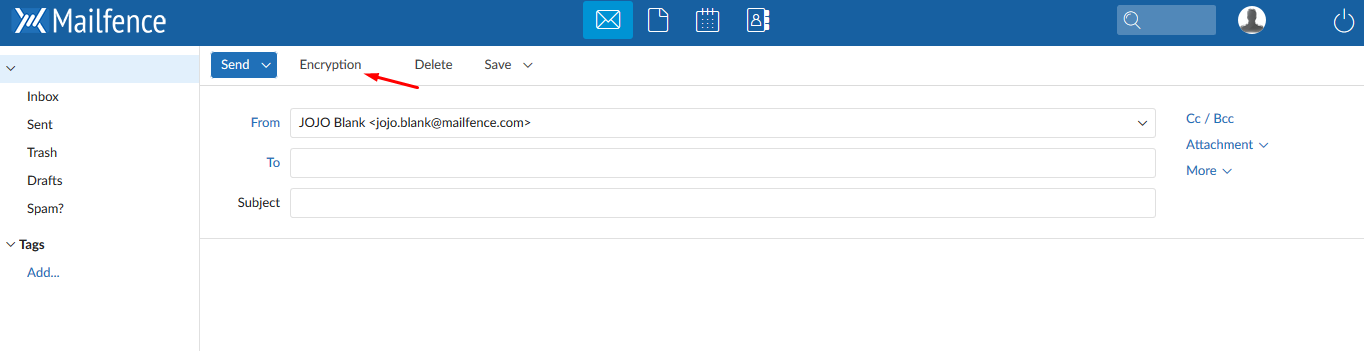
Step 3: Select “password” or use “OpenPGP” from the options.
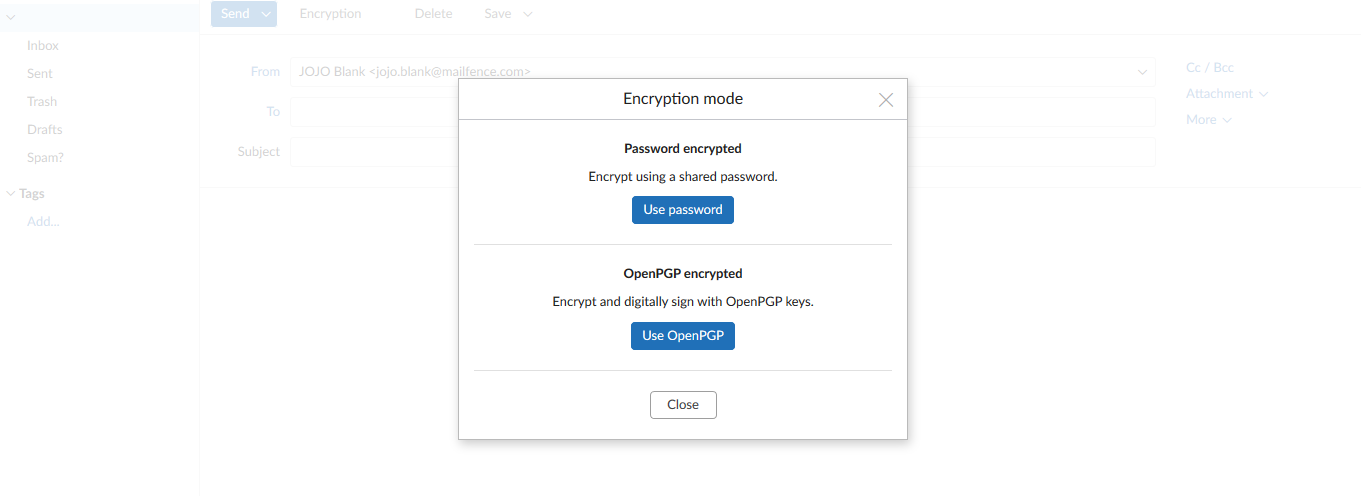
Step 4: Add the necessary information in the email and send it to the recipient.
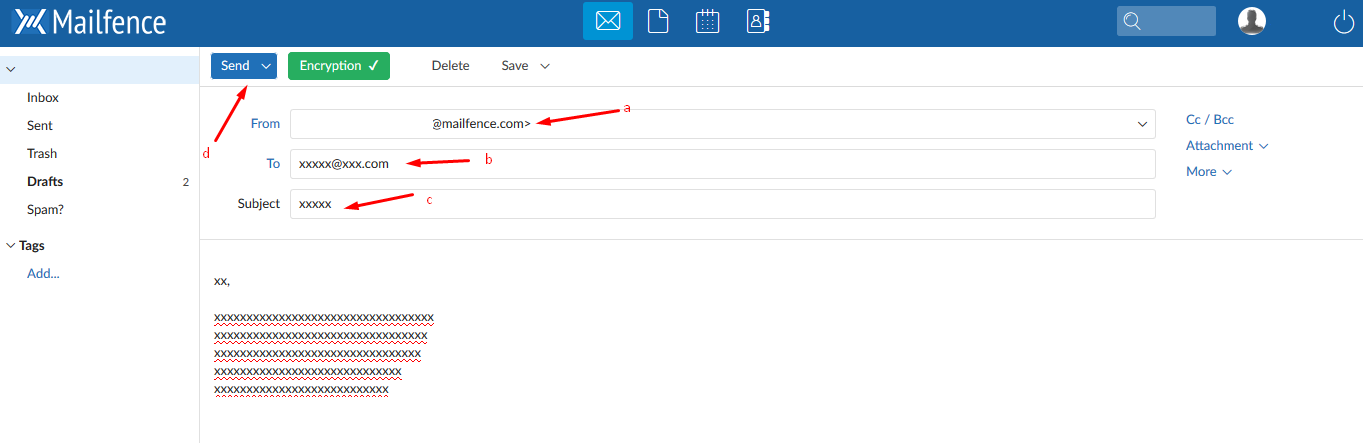
The responsive servers will deliver the email to the recipient in a few moments.
3. Interface
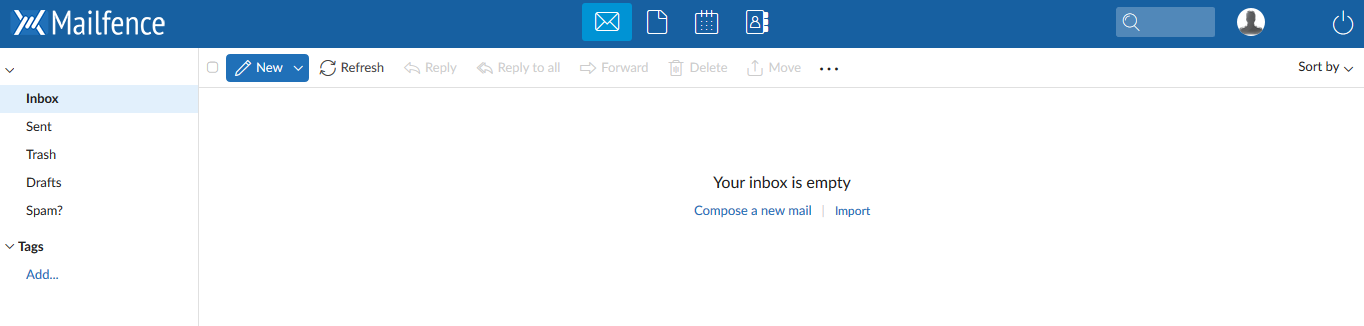
The official developers maintained cleaner dashboard without unnecessary options in it. I love the artisan’s work because you don’t have to struggle to figure out the functions & options and start working on the business immediately. Composing an email is not a big issue because they followed traditional terminology and I took less than two minutes to understand the entire interface.
I’ve used Google, Yahoo, and Microsoft Outlook in the past and it took me a few minutes to master the interface. A few weeks of experience on other platforms gave me an edge here and I believe it shouldn’t take more than two minutes to understand the interface.
4. Secure Connections
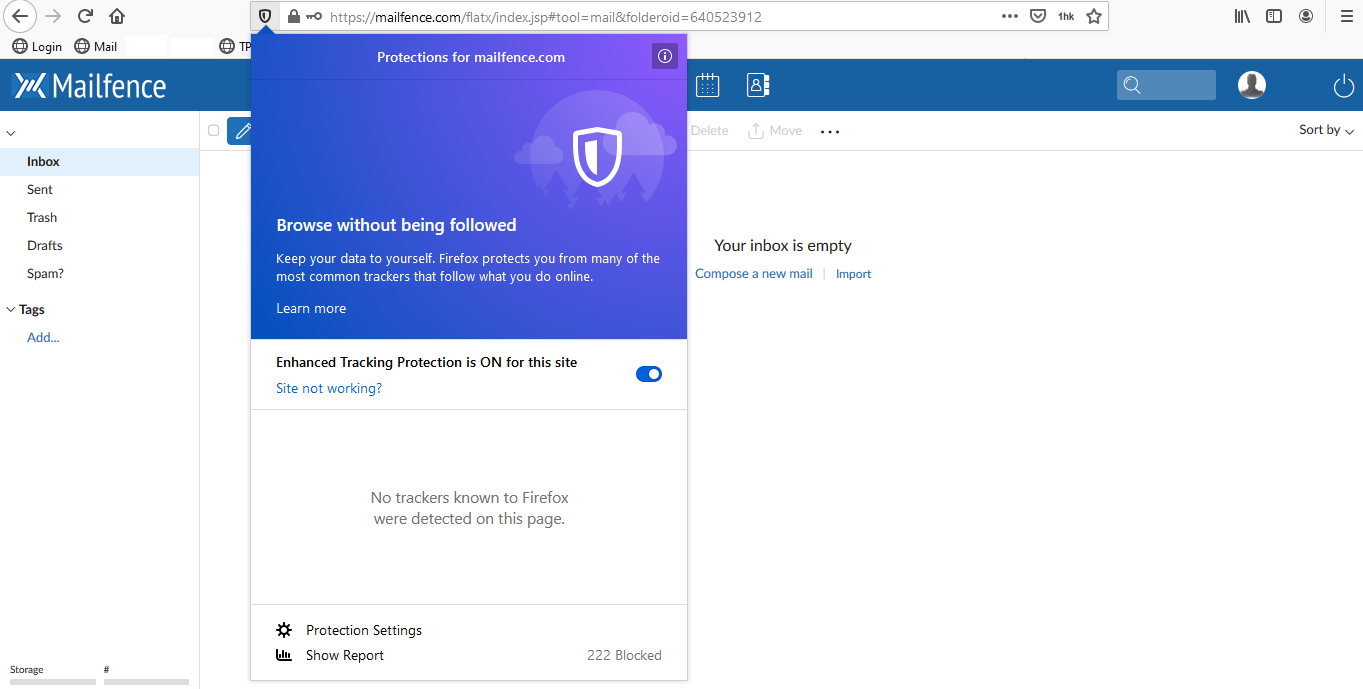
Many online security companies recommend the customers to buy & sell goods using secure connections only. Even search engines demanding the websites to have SSL or TLS connections. Privacy invaders rob sensitive data using loopholes of the website connections.
Mailfence added SSL (Secure Socket Layer) & TSL (Transport Layer Security) to secure the connections on the web-application and IMAP/POP/SMTP email client access. The company also added PS (Perfect Forward Secrecy) to the connections, so none of the existing users have to worry about security breaches from hackers & invaders.
5. Legal Protection
The company headquarters located in Belgium and customers or users protected by the LAW of Belgium. Keep in mind that Belgian privacy protection doesn’t work outside of the country and your country laws do not imply it. However, the local court can order information disclosure from the company and they have to provide it. Local courts are capable of being influenced by the foreign Government powers and I do not recommend this to senior journalists or similar individuals.
Bottom Line
Mailfence is a powerful private email inbox for business people and individuals, who want to maintain project details confidential. Mailfence policies & encryption methods keep private data disclosure impossible and users remain safer from third-party interruptions. Let us know what do you think about Mailfence in the comment section below.