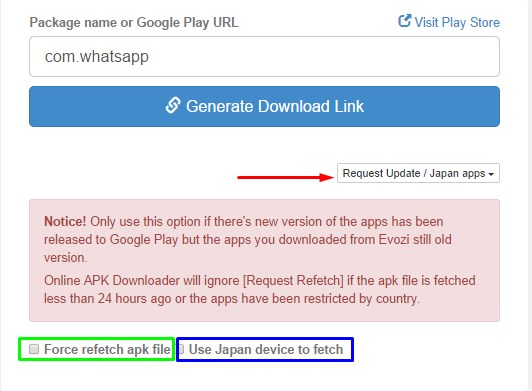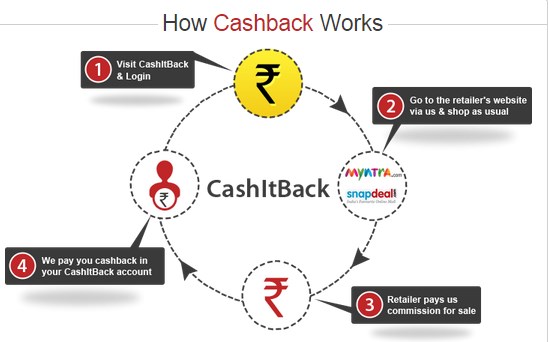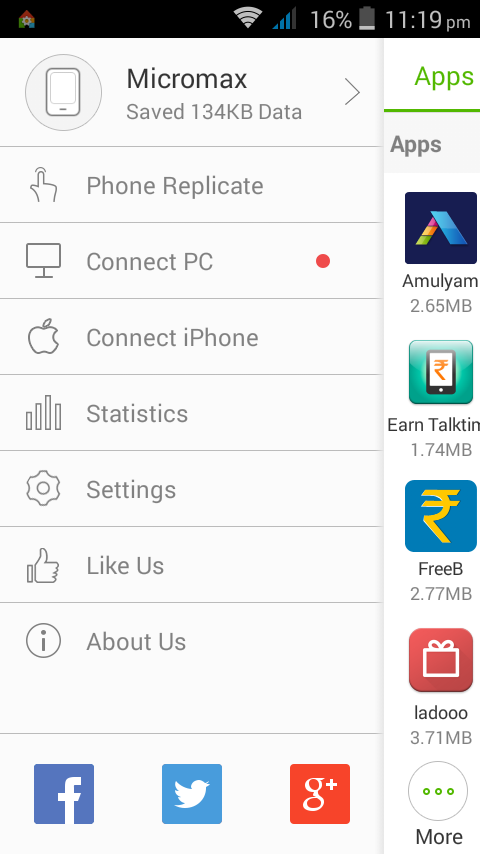How to Quickly Identify or detect font from Image online! using these Websites | Detect & Identify font present in Image
Share
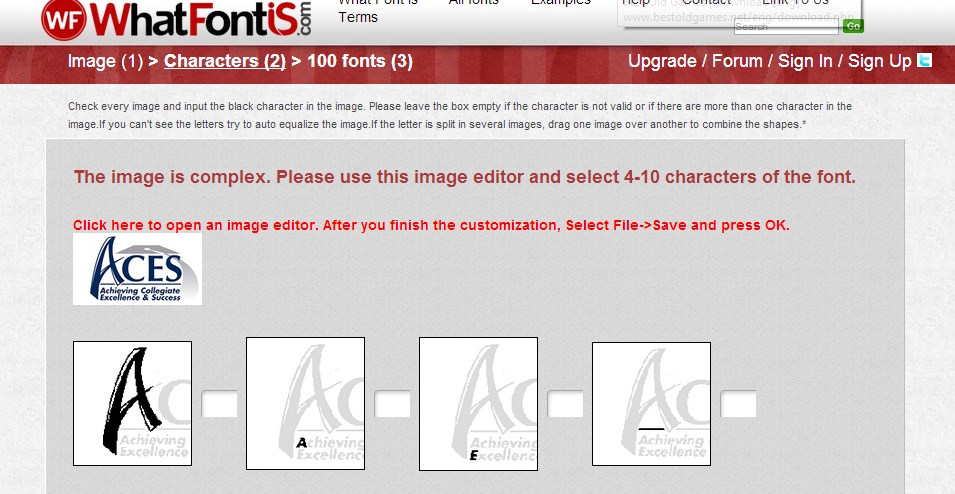
Previously, i had covered the method on how to detect Font present in a Website/Webpage , however it may happen you see a beautiful Image/banner/photo and might like to use the font present in it , but Image editors on opening fail to detect such texts present/embedded in Image 🙁 . In such cases too, there are tools which will help us to find the embedded text as well as detect the font from it! 🙂 let’s have a look on how to identify/detect font present inside image online! detect font from image online using two websites 🙂
Website 1. – WhatFontis.com
 WhatFontis.com is an awesome and easy to use website which helps in detecting the font from the image .
WhatFontis.com is an awesome and easy to use website which helps in detecting the font from the image .
- All you have to do is either upload the image through the computer/mobile by clicking the “Browse” button , or simply specify the direct Image URL and click on “Continue” button. You will be redirected to a page shown alongside.
- Any detected text will be automatically highlighted , Now you have to enter the text which is present in the highlighted portion in the blank box alongside each image .
- If the highlighted portion doesn’t contain any text or is a combination leave it blank .
- Once you are done with all the images, Click on the “Continue” button present at the bottom of the page.
- Now you will be redirected to a new page and voila! All the fonts of the text present in the image will be shown 🙂 .
Thus, the font from the image were successfully identified and detected , that too without the need of any additional bloatware(software) or any hardware device (OCR) etc 🙂 Really useful for guys like me who love to experiment with new fonts :).
We also, have an alternative to WhatFontIs which is covered later in this post, till then you can give a try to WhatFontIs here.
Website 2. MyFonts – What the Font
 WhatTheFont tool provided by myfonts.com is yet another easy to use website which helps to detect Font from an Image. The Method to detect font too is very similar to WhatFontIs –
WhatTheFont tool provided by myfonts.com is yet another easy to use website which helps to detect Font from an Image. The Method to detect font too is very similar to WhatFontIs –
- Select the Image from computer/mobile by clicking the “choose file” button, or directly specify the direct image URL of the image of which font is to be detected .
- After entering either of them,click on the “Continue” button, you will be asked to enter the text from various highlighted portions of the image.
- Now enter the text which is present in the highlighted portion in the blank box alongside each image.
- If the highlighted portion doesn’t contain any text or is a combination leave it blank .
Once you are done with all the images, Click on the “Continue” button present at the bottom of the page.
Thus, the procedure is almost exactily similar to WhatFontIs . but the results of both sites can be different! and in most cases the sites will get the Job done 🙂 .
Click here to visit WhatTheFont – MyFonts.com
So, these are the methods to detect font from an image online. However if you know of any better method , do share with us under comments, and we will duly publish it with your name , after all sharing it is improving it! . If you have any doubts/queries do leave a comment behind ,we will be glad to help 🙂